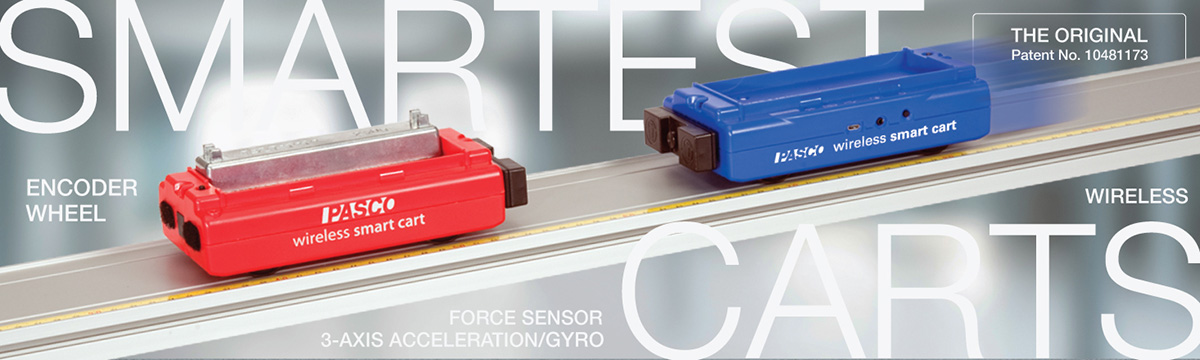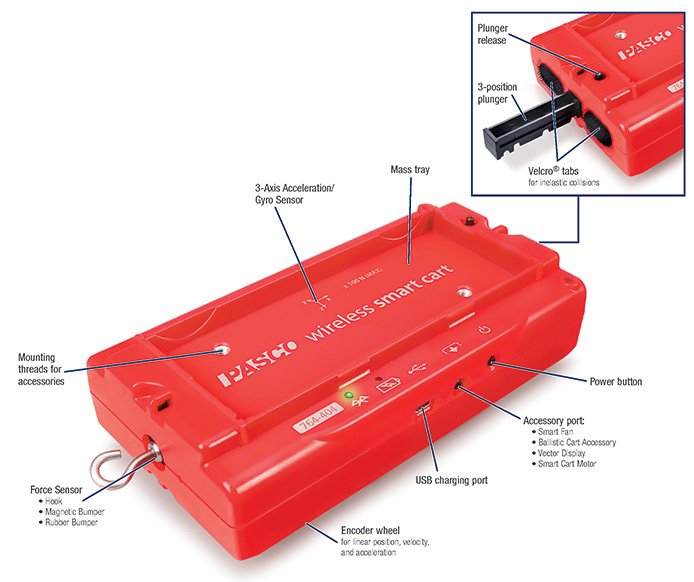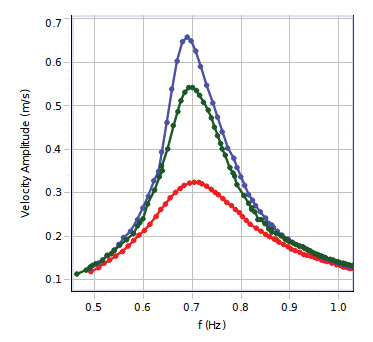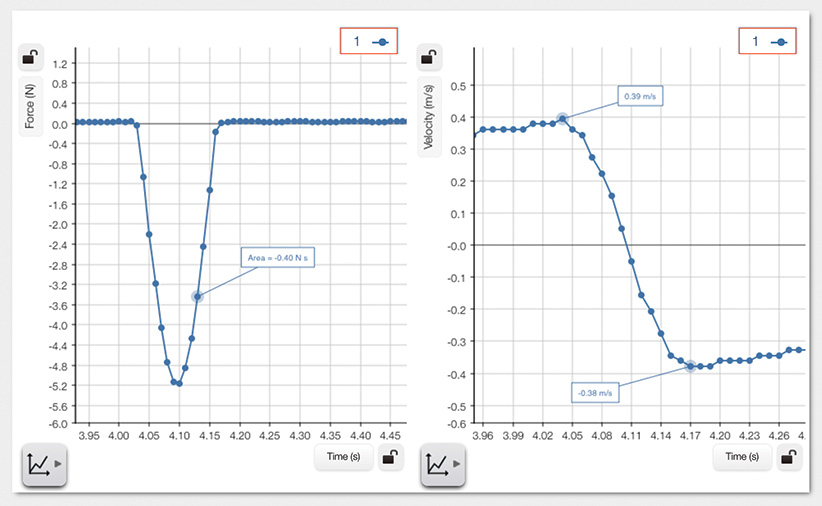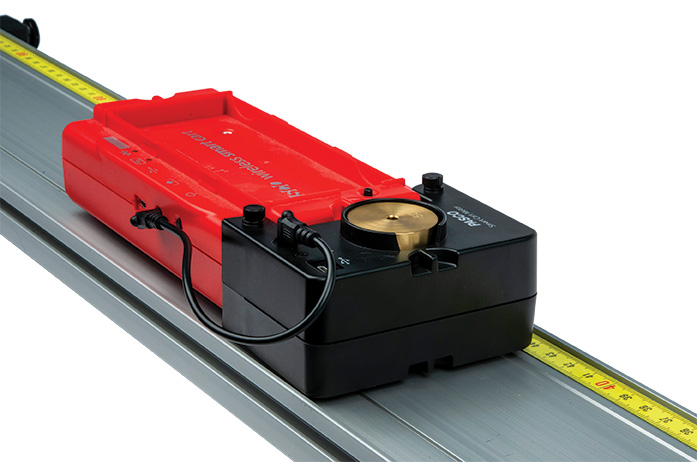Which Electrophoresis Kit Is Right for You?
Use this companion guide to compare kit characteristics so you can prepare yourself and your lab accordingly.
Electrophoresis of DNA is a fundamental technique in biotechnology that covers a variety of subject material on the structure and function of DNA. Carolina makes the study of electrophoresis attainable for any classroom by offering a number of kits that include valuable teacher resources.
Use this guide to compare kit characteristics so you can prepare yourself and your lab accordingly. No matter what your needs are, we have the right kit for you. If you already use Carolina kits, you might discover a new kit to try with your students!
| Type of Samples | # of Samples | Restriction Digest Required | Type of Enzyme Restriction | Type of Stain | Equipment Included | |
| Beginner Kits | ||||||
| Exploring Electrophoresis of Dyes | dyes | 6 | none | none | ||
| Best for teaching: The Principles of Electrophoresis. Scenario: Use dyes and subject them to electrophoresis to determine their relative size. |
||||||
| Exploring Electrophoresis and Forensics Kit | DNA | 4 | none | CarolinaBLU | ||
| Best for teaching: The Principles of DNA Fingerprinting. Scenario: Analysis of crime scene whereby DNA evidence is collected from the crime scene, victim and two suspects. |
||||||
| Exploring Electrophoresis of DNA | DNA | 3 | none | CarolinaBLU | ||
| Best for teaching: Demonstrate the action of restriction enzymes on DNA. Scenario: Analyze banding pattern of pre-digested DNA when compared to uncut DNA samples after electrophoresis. |
||||||
| Introductory Gel Electrophoresis | dyes | 8 | none | none | ||
| Best for teaching: The Principles of Electrophoresis. Scenario: Use dyes and subject them to electrophoresis to determine their relative size. |
||||||
| Type of Samples | # of Samples | Restriction Digest Required | Type of Enzyme Restriction | Type of Stain | Equipment Included | |
| Intermediate Kits | ||||||
| Nature’s Dice – A Genetic Screening Simulation | DNA | 24 | lyophilized | CarolinaBLU | ||
| Best for teaching: Mendelian genetics and inheritance, using molecular biology. Scenario: Perform and analyze a genetic screen on a fictitious family tree. Discover either an Autosomal Recessive or Sex Linked Trait. |
||||||
| Exploring Restriction Analysis and Electrophoresis of DNA | DNA | 4 | lyophilized | CarolinaBLU | ||
| Best for teaching: Demonstrate the action of restriction enzymes on DNA. Scenario: Setup restriction digests of lambda DNA using three different enzymes. Separate the digested samples by electrophoresis and analyze. |
||||||
| Restriction Enzyme and DNA | DNA | 4 | lyophilized | CarolinaBLU & GelGreen | ||
| Best for teaching: Restriction Analysis of Bacteriophage DNA. Scenario: Lambda DNA is digested using three separate enzymes and analyzed. |
||||||
| DNA Restriction Analysis | DNA | 4 | wet | CarolinaBLU & Ethidium Bromide | ||
| Best for teaching: Restriction Analysis of Bacteriophage DNA. Scenario: Lambda DNA is digested using three separate enzymes and analyzed. |
||||||
| Restriction Mapping of Plasmid DNA | DNA | 4 | none | CarolinaBLU | ||
| Best of teaching: Restriction Mapping of a Plasmid using DNA fragments. Scenario: Use restriction analysis to piece together a plasmid map from digested DNA fragments. |
||||||
| PCR Forensics Simulation | DNA | 6 | none | CarolinaBLU | ||
| Best for teaching: Demonstrating the concepts of DNA fingerprinting and PCR. Scenario: Use a real world scenario to solve a crime by analyzing two loci in a DNA fingerprint. |
||||||
| Outbreak! Fingerprinting Virus DNA | DNA | 3 | none | CarolinaBLU | ||
| Best for teaching: DNA Analysis of fictional virus. Scenario: Play the roles of epidemiologists and identify an unknown virus strain using electrophoresis and fragment analysis. |
||||||
| Restriction Enzyme Cleavage of DNA | DNA | 3 | none | CarolinaBLU | ||
| Best for teaching: Concepts of electrophoresis and restriction enzymes. Scenario: Perform an electrophoresis with predigested samples with respective enzymes and analyze results. Determine fragment size, calculate relative mobility and use drylabs in this classic lab. |
||||||
| Fast Gels | DNA | 6 | none | CarolinaBLU | ||
| Best for teaching: Electrophoresis in 15 minutes, using a real world scenario! Scenario: Choose from two impactful scenarios: Fish DNA fingerprinting or Colon Cancer Testing. |
||||||
| Type of Samples | # of Samples | Restriction Digest Required | Type of Enzyme Restriction | Type of Stain | Equipment Included | |
| Advanced Kits | ||||||
| Forensic DNA Fingerprinting | DNA | 4 | wet | CarolinaBLU & GelGreen | ||
| Best for teaching: Advanced techniques in forensic DNA fingerprinting and analysis. Scenario: Perform plasmid isolation, restriction analysis and electrophoresis of samples taken from a “crime scene” then compare the DNA profiles for a match. |
||||||
| Restriction Mapping of Lambda DNA | DNA | 3 | wet | CarolinaBLU | ||
| Best for teaching: Restriction Mapping of Lambda DNA using restriction enzymes. Scenario: Assemble a map of the lambda virus using fragments of DNA digested with three different restriction enzymes. |
||||||
3 things to consider before you purchase electrophoresis kit(s)
1. What equipment do I already have available?
Before performing electrophoresis, consider what type of equipment (if any) you have available. Whether you have equipment from our biotechnology line or none at all, we have a kit for your classroom. Look for a checkmark in the “Equipment Included” column.
- All of the electrophoresis kits we sell are compatible with our biotechnology equipment.
- Our Exploring Electrophoresis kits include all of the equipment and materials to run an electrophoresis.
2. Which electrophoresis topics do I want to teach?
Our labs cover numerous topics within electrophoresis, including the basic principles of electrophoresis, restriction enzymes, DNA fingerprinting, and PCR. Kits may include a combination of these subjects. Check out the “Best for teaching” recommendation.
3. What skill level are my students?
Consider both skill level and appropriateness of subject matter when choosing a kit. For instance, if your class has loaded undigested DNA and run an electrophoresis, but has not performed a restriction digest, choosing a kit that requires students to piece together a plasmid map from DNA fragments will not be a good fit. A kit that requires you to run pre-digested samples and discuss the action of restriction enzymes on DNA would be an appropriate kit to develop your students’ skills. Look for kits in the appropriate skill level section for your class.
Kit scenarios
You may also want to consider the investigative scenario demonstrated in each kit. Many of our kits offer real-world scenarios. Students can play a forensic scientist recreating a crime scene, an epidemiologist investigating the origin of a virus, or a medical professional tracking heritable diseases, to name a few. Using this criterion can be especially helpful when you’re covering cross-curricular concepts–a forensics class with the crime scene scenario, for instance, or a statistics class with the epidemiological scenario.
Choosing the right type of DNA stain has implications on the equipment you’ll use, and more importantly, your and your students’ safety. Carolina offers ethidium bromide-free alternatives such as the CarolinaBLU™ and GelGreen™ dyes that use a white light box and LED blue transilluminators, respectively.
Check out our free video resources for a how-to guide on preparing and pouring a gel and loading a gel for electrophoresis.