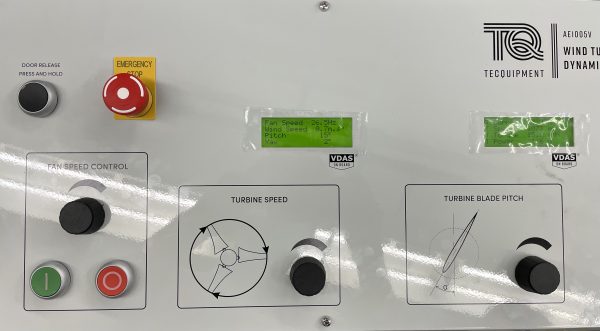The 2022 World Cup has officially begun, and there’s never been a better time to explore the physics of soccer (or in Europe, football) with your students! From predicting the outcome of a crossbar challenge to understanding the science behind Ronaldo’s famous knuckleball free kick, physics plays an important role in determining which team rules the pitch.
Throughout the World Cup, we’ll be sharing soccer-themed content to help you bring the excitement of the World Cup into your physics course. In our first segment, we’ll explore the physics of soccer’s most infamous pre-match event: the crossbar challenge.
The Physics of Soccer: Crossbar Challenge
The crossbar challenge is a popular pre-game competition held between players from opposing teams. To compete, players take turns kicking soccer balls into the crossbar of a goal. The player who hits the crossbar the most wins the crossbar challenge. Seems simple enough, right? Well, not exactly!
In reality, the crossbar challenge is, well, challenging. The average player is lucky to land two of their five shots, which makes the five-for-five performances of superstars like Neymar Jr. all the more impressive. In fact, Neymar’s success in crossbar challenges is so repeatable that it begs the question: what is Neymar doing that other soccer players aren’t? (Check out this video to see Neymar demonstrate his technique in a crossbar challenge against two other professional soccer players.)
As it turns out, there is a secret to Neymar’s success: physics! When a player kicks a soccer ball, its landing position is largely determined by both the aerodynamics of the ball and the angle, direction, and velocity of the player’s kick. If we ignore aerodynamics for a moment (more on that later), then the crossbar challenge becomes a real-world example of projectile motion.
Incorporate the World Cup into your physics course with these soccer-themed projectile motion problems! Download the student worksheet for free below.

|
Celebrate the World Cup with these Soccer-Themed Practice Problems!
Download the free Physics in Soccer student handout and answer key below.
|
1. While warming up for a match at the World Cup, Neymar challenges Aleksandar Mitrović to a crossbar challenge. Both players must take their shot 11 meters away from the goal, but the angle and speed of their kicks can vary. The crossbar is 2.4 meters above the ground. Assuming air resistance is negligible, answer the following questions:
a. If Neymar kicks the ball at a 40° angle, and it takes .87 seconds to hit the crossbar, what must the initial speed of the ball be?
b. Mitrović launches the ball at a 41° angle with a velocity of 18.4 m/s. It flies through the air, passing 1 meter above the crossbar. How long is the ball in the air?
c. Challenge Question: The next round, Mitrović kicks the ball with an initial velocity of 21.0 m/s. Determine the minimum and maximum kicking angles required for the ball to make contact with the crossbar.
2. During a World Cup match, Lionel Messi kicks the ball at a 45° angle from ground level. It reaches a maximum height of 3.2 meters and lands 22.7 meters down the pitch. Assuming air resistance is negligible, answer the following questions:
a. What is the initial vertical velocity of the ball?
b. How long does it take for the soccer ball to reach the ground?
c. What is the initial horizontal velocity of the ball?
3. When the soccer ball leaves the field during a match, a corner kick is performed to restart the game. To perform a successful corner kick, the player must kick the ball at just the right angle, so that it bypasses opponents and lands near teammates. During a practice session for the World Cup, Cristiano Ronaldo makes a corner kick at a 42° angle, launching the soccer ball with an initial velocity of 26 m/s. Assuming the ball travels with projectile motion and air resistance is negligible, answer the following questions:
a. At what time does the soccer ball reach its peak height?
b. What is the maximum height reached by the soccer ball?
4. While practicing for the World Cup, Kylian Mbappé kicks the ball from the ground at a 41° angle. As the ball launches with an initial speed of 28.5 m/s, an opponent 54 meters away at the opposite side of the soccer field begins running to get the ball. What is the average speed he must maintain in order to make contact with the ball just before it hits the ground?





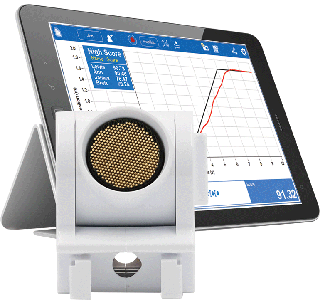
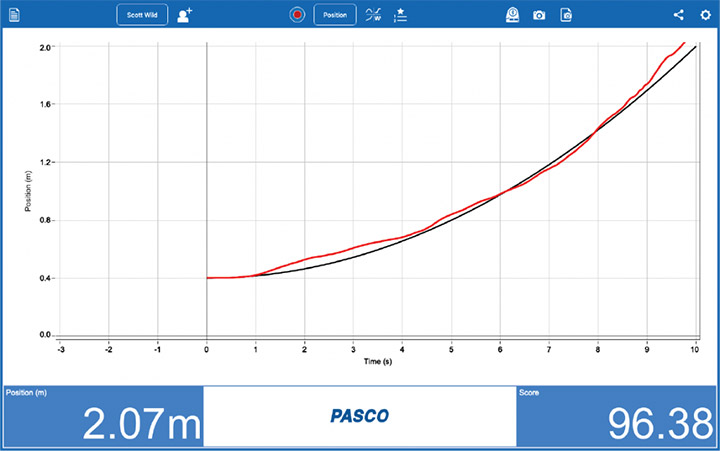

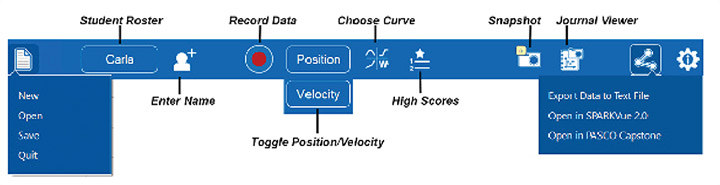
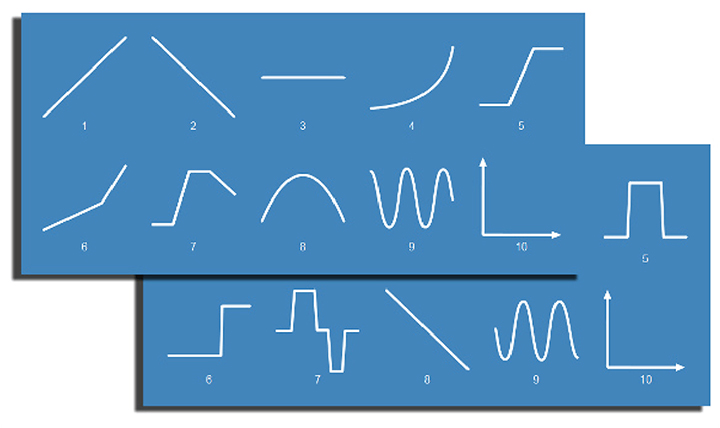
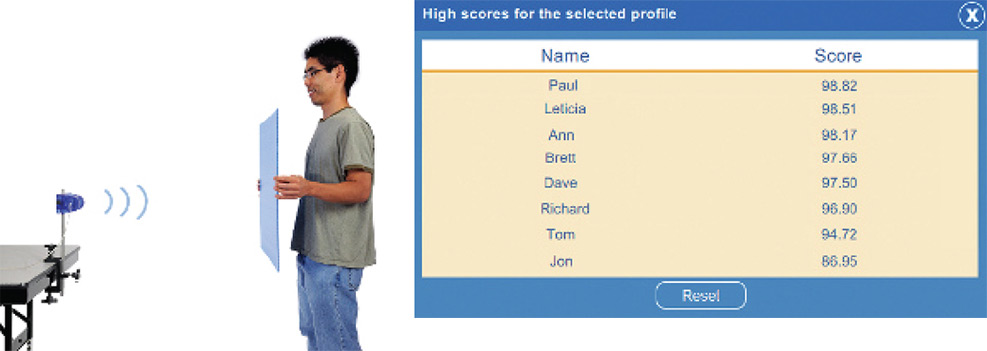
 integrating coding into the curriculum.
integrating coding into the curriculum. In our experience with the Greenhouse Sense & Control Kit, we decided to design an environment for a Ring of Fire Pepper Plant. We had to research conditions that would be essential for the plant to grow. This included factors such as relative humidity, temperature, soil moisture, hours of sunlight, and how much water it needs each week. The Greenhouse Sense & Control kit provides the materials for students to design the greenhouse for the plants’ needs. Through code, you can program a fan, grow light, and irrigation system to provide the optimal conditions for your plant. This teaches students how changes due to soil, water, air, and temperature in an ecosystem can affect a plant’s growth in good and bad ways. The activities provided by this kit allow students to learn about ecosystem sustainability firsthand and in real-time.
In our experience with the Greenhouse Sense & Control Kit, we decided to design an environment for a Ring of Fire Pepper Plant. We had to research conditions that would be essential for the plant to grow. This included factors such as relative humidity, temperature, soil moisture, hours of sunlight, and how much water it needs each week. The Greenhouse Sense & Control kit provides the materials for students to design the greenhouse for the plants’ needs. Through code, you can program a fan, grow light, and irrigation system to provide the optimal conditions for your plant. This teaches students how changes due to soil, water, air, and temperature in an ecosystem can affect a plant’s growth in good and bad ways. The activities provided by this kit allow students to learn about ecosystem sustainability firsthand and in real-time.

 For the past week, Mia and I have been working on a new project involving a pepper plant named Pete, the SPARKvue software, and PASCO’s new Greenhouse Sense and Control Kit. Pete is a Ring of Fire pepper plant which thrives in temperatures between 26-29 degrees Celsius and a relative humidity of around 70%. We knew that we had to set up Pete’s optimal conditions if we wanted him to grow and produce any peppers, so Mia and I immediately got to work on it. We started by setting up the greenhouse itself, including the fan and grow light accessories, followed by the greenhouse sensor which includes a soil moisture probe and the temperature, humidity, and light sensing pc board. Once we connected the //control.Node to our laptop we were able to begin the programming process. Using the information available on the PASCO website, we were able to create simple code designed to regulate the temperature and relative humidity by activating the fan accessory anytime the relative humidity level went over 75% and deactivating the fan accessory once the level drops back down to 70%. This would keep the relative humidity within the desired 70-75% window. We also found that this would keep the temperature of the greenhouse between 25-26 degrees Celsius, ensuring that ideal conditions for the Ring of Fire pepper were met.
For the past week, Mia and I have been working on a new project involving a pepper plant named Pete, the SPARKvue software, and PASCO’s new Greenhouse Sense and Control Kit. Pete is a Ring of Fire pepper plant which thrives in temperatures between 26-29 degrees Celsius and a relative humidity of around 70%. We knew that we had to set up Pete’s optimal conditions if we wanted him to grow and produce any peppers, so Mia and I immediately got to work on it. We started by setting up the greenhouse itself, including the fan and grow light accessories, followed by the greenhouse sensor which includes a soil moisture probe and the temperature, humidity, and light sensing pc board. Once we connected the //control.Node to our laptop we were able to begin the programming process. Using the information available on the PASCO website, we were able to create simple code designed to regulate the temperature and relative humidity by activating the fan accessory anytime the relative humidity level went over 75% and deactivating the fan accessory once the level drops back down to 70%. This would keep the relative humidity within the desired 70-75% window. We also found that this would keep the temperature of the greenhouse between 25-26 degrees Celsius, ensuring that ideal conditions for the Ring of Fire pepper were met.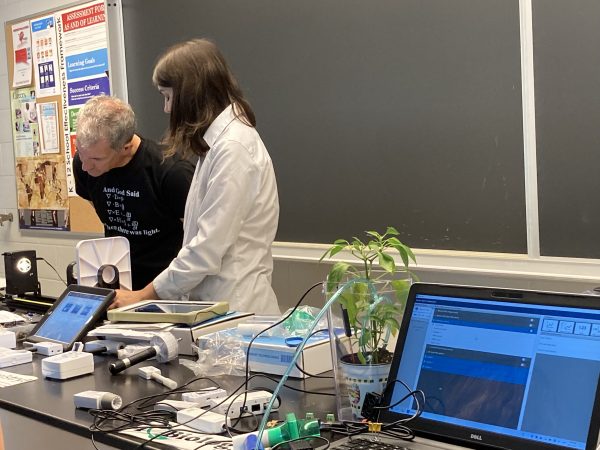 It was great to be back in person interacting with teachers! We discussed ways to integrate PASCO products into the classroom to create a fun, educational, and hands-on environment for students.
It was great to be back in person interacting with teachers! We discussed ways to integrate PASCO products into the classroom to create a fun, educational, and hands-on environment for students.