Both PASCO and AYVA are committed to doing all that we can to help the science education community. In these uncertain times of school closures and remote learning, we want to ensure that all students and teachers continue to build their science skills and have access to the content they need.
We have been contacted by many educators searching for resources as they navigate the rapidly changing learning environment and transition to online labs. In response, PASCO is extending free resources to support the continuation of science learning despite school closures.
Resources & Home Labs for Physics
PASCO is producing quick data collection videos and Capstone data files to support educators seeking remote lab opportunities. These files are designed to help educators provide remote students with simulated lab experiences from anywhere. Each college-level lab covers content required by universities and does not require any lab equipment.
Free Physics Labs & Videos:
- Hydrostatic Pressure
- Buoyant Force
- Boyle’s Law
- Spherical Mirror Reflection
- Snell’s Law
- Focal Length of a Converging Lens
- Electromagnetic Induction
- Capacitor Fundamentals
- RC Circuits
- Position, Distance, and Displacement
- Newton’s Second Law
- Designing and Testing Crash Cushions
- Impulse and Change in Velocity
- Change in Kinetic Energy
- Rotational Collisions
- Ohm’s Law
Capstone Lab Workbooks
Instructors can use Capstone Lab Workbooks to collect data, then share their Workbook and data with students for independent analysis. We recommend sharing a quick video of the data being collected to give students context for their data analysis and post-lab questions. You can check out our prepared Capstone Workbooks with sample data here.
Resources & Home Labs for Chemistry
PASCO is producing quick data collection videos and software data files to support educators seeking remote lab opportunities. These home science tools will help integrate video lab experiences into home labs to provide students with a realistic learning opportunity. You can check out our current list of remote labs below.
Free Chemistry Labs & Videos:
Experiment Library
The PASCO Experiment Library contains dozens of prepared Chemistry labs and activities that can be downloaded and shared with students for free. These prepared files can be modified to fit your needs and provide plenty of opportunity for adding your own content. You can view our existing Chemistry labs here. You can also access the Teacher Resources within the Experiment Library by logging into your PASCO account.
SPARKvue Shared Sessions
Creating a SPARKvue Shared Session is the easiest and most efficient way to host a home lab for students. With Shared Sessions, students can log into a SPARKvue session hosted by their teacher from anywhere, observe data collection in real time, then keep a copy of the data to perform their own analysis. Setting up a session is quick and easy, and allows students to participate in a home lab using only their smartphone. Once the session is finished and students have completed their analysis, they can digitally submit their work using cloud services or the Journal Snapshot tool.
Resources & Home Labs for Biology
PASCO is producing quick data collection videos and software data files to support educators seeking remote lab opportunities. These home science tools will help integrate video lab experiences into home labs to provide students with a realistic learning opportunity. You can check out our current list of remote labs below.
Free Biology Labs & Videos:
Experiment Library
The PASCO Experiment Library contains dozens of prepared Biology labs and activities that can be downloaded and shared with students for free. These prepared files can be modified to fit your needs and provide plenty of opportunity for adding your own content. You can view our existing Biology and Life Science labs here.
SPARKvue Shared Sessions
Creating a SPARKvue Shared Session is the easiest and most efficient way to host a home lab for students. With Shared Sessions, students can log into a SPARKvue session hosted by their teacher from anywhere, observe data collection in real time, then keep a copy of the data to perform their own analysis. Setting up a session is quick and easy, and allows students to participate in a home lab using only their smartphone. Once the session is finished and students have completed their analysis, they can digitally submit their work using cloud services or the Journal Snapshot tool.
Free Access to Resources
Software for Students and Teachers
We have made Capstone and SPARKvue files with recorded data available to help support science distance learning. You will need either Capstone or SPARKvue to open those data files. Below are installers for Mac and Windows.
You can also install SPARKvue for free on your mobile devices.
Access to Science Lab Activities That Support Distance Learning
PASCO has updated a number of labs to better support distance learning. These lab activities will support remote, at-home learning to help students continue their education during this time. Students watch a short video showing the data collection part of the lab, then perform the analysis using the data provided in the PASCO Capstone or SPARKvue file. The associated student lab handout guides them and is available for free download. Teachers have free access to each lab’s teacher guide after creating an educator account. In the meantime, there are a number of software features that can improve home lab experiences for students, including Capstone’s Video features and SPARKvue’s Shared Sessions.
Getting access to PASCO’s Home Science Tools is easy:
- Create an account on pasco.com to verify that you are an educator.
- Choose one of the Subject Tabs above in this page to see a list of lab activities updated for distance learning.
- Share those activities with your students as they learn from home. (Your students will not need an account. They can access the student materials directly, or you can upload the materials to your school’s LMS or Google Classroom.)
Online Instruction
We recognize that many schools need to provide online instruction for their students, which presents special challenges for science education. In the sciences, remote learning may require students to conduct essential labs at home, without risking their safety and without lab equipment. We want to assist you wherever possible, and encourage you to reach out to us if you require other materials.
Capstone and SPARKvue can be used to improve the authenticity of home labs and remote learning. Both softwares include features that support communication and data sharing, but their specific capabilities differ. The following explanation of Capstone and SPARKvue features can help you decide which software will best support your needs.
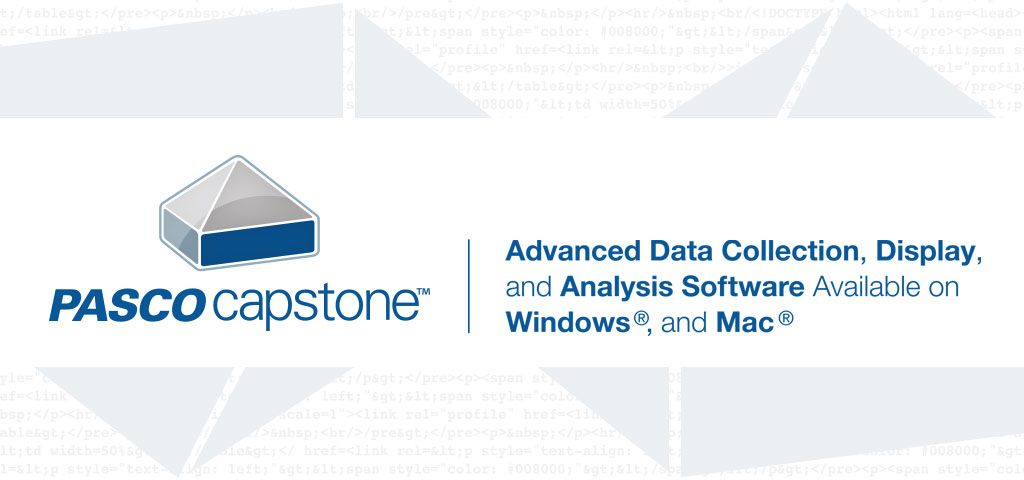
Capstone: Best for Post-Secondary & Secondary Physics
1. Capstone is our high-level data collection and analysis software. If your school is already using Capstone, then you have global rights to distribute this software to your students for home installation. At any time, students may download a free, 6-month trial version of Capstone from our website. When the trial version expires, Capstone will request the code that was given to your school. You may share this code freely with students to convert the trial version of Capstone to the permanent version.
- Download a free PASCO Capstone Trial
2. Sharing data with students is as easy as doing the lab yourself and saving the Capstone file. Once saved, you can share it with your students through email.
3. Conducting the lab yourself can be quick and easy. When you are done, simply save and share the data. If you need assistance conducting a lab, the PASCO Video Library has hundreds of instructional videos to help you conduct labs for any subject.
4. Showing students how a dataset was collected is essential to their understanding of concepts and data analysis. To accomplish this, we recommend including a quick video of the data being collected with the Capstone data file. We recommend three possible methods for this:
A. With Capstone, you can easily create a video of the data collection process. This requires an easy setup that shows students what they would see as they follow the steps in the lab. Students may open the saved data file while watching a video of the experiment to simulate an authentic lab experience. After viewing the video, students can continue to follow the lab instructions for analysis, before digitally submitting it to the instructor for evaluation.
B. PASCO also offers prepared Capstone Lab Workbooks with instructions for conducting the lab within Capstone. Instructors may use these Workbooks to collect data, then share the Workbook and data with students for analysis. To provide context, a quick video of how the data was collected would be necessary (similar to the video produced in suggestion A). You can find prepared Capstone Workbooks here.
C. PASCO is producing quick data collection videos and Capstone data files to support educators seeking remote lab opportunities. These files are designed to help educators provide remote students with simulated lab experiences from any location. Each college-level lab covers content required by universities and does not require any lab equipment.

SPARKvue: Best for Secondary School & Younger Students
1. SPARKvue is our cross-platform data collection and analysis software. It runs on smartphones, desktops, laptops, tablets, Chromebooks, and iPads, making it ideal for students to use with any home device. If your school is already using SPARKvue, then you have global rights to distribute this software to your students for home installation. At any time, students may download a free, 6-month trial version of SPARKvue from our website. When the trial version expires, SPARKvue will request the code that was given to your school. Students may also download the SPARKvue App for free on their smartphones, iPads, or tablets at any time.
- SPARKvue Quick Reference Guide
- Download a free PASCO SPARKvue Trial
2. Creating a SPARKvue Shared Session is the easiest and most efficient way to host a home lab for students. With Shared Sessions, students can log into a SPARKvue session hosted by their teacher from anywhere, observe data collection in real time, then keep a copy of the data to perform their own analysis. Setting up a session is quick and easy and allows students to participate in a home lab using just their smartphone. Once the session is finished and students have completed their analysis, they can digitally submit their work using cloud services or the Journal Snapshot tool.
3. SPARKlabs allow you to create, modify, and share digital labs within SPARKvue. You can download free SPARKlabs from our website and modify them to fit your lessons, or you can create your own SPARKlab, complete with background information, instructions, tables, graphics, and more. Creating SPARKlabs is intuitive and exporting them to students is quick. After students have completed the SPARKlab and their analysis, they can digitally submit their work for review. You can download prepared SPARKvue files here.
4. We are in the process of restructuring SPARKvue labs to better support remote learning and home labs. Our Curriculum team will be adapting and adding activities for remote learning to the PASCO Experiment Library throughout the school closures. In the meantime, you may download and edit activities from the PASCO Experiment Library to support your learning goals.
5. While SPARKvue does not support video sharing, we suggest recording a video of an experiment with your smartphone. Sharing a recorded video of an experiment helps students form connections between the lab and the learning concept. For example, you could host a Shared Session with students, while recording or streaming a video of the experiment. After the session has ended, students can use a copy of the dataset and the video recording to complete their analysis and post-lab questions.
