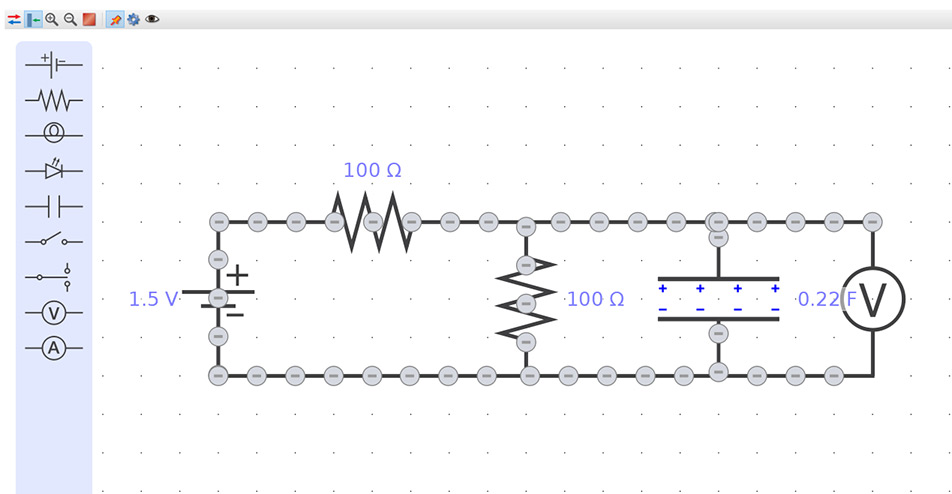PASCO Capstone 2 Software
CAPSTONE 2.0 is out now! Free Upgrade for Capstone 1.x users!
Updated with new tools! Designed specifically to collect, display and analyze data in physics and engineering labs.
Features for Capstone 2.0!
Blockly Coding
Helps Students Develop Computational Thinking Skills
Physics educators want more experimental control and programming access to all PASCO interfaces and sensors. Students need tools to develop creative programing and problem solving skills in science. Blockly coding has been built into Capstone 2, giving teachers and students the tools they need to develop these skills.
With PASCO Capstone In Your Lab:
- Apply coding concepts to your labs
- Create new sampling conditions
- Design Sense and Control experiments
- Create whatever experiment you or your students can dream up!
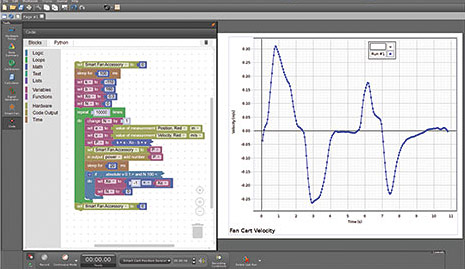
Trials Table – Coming in 2020!
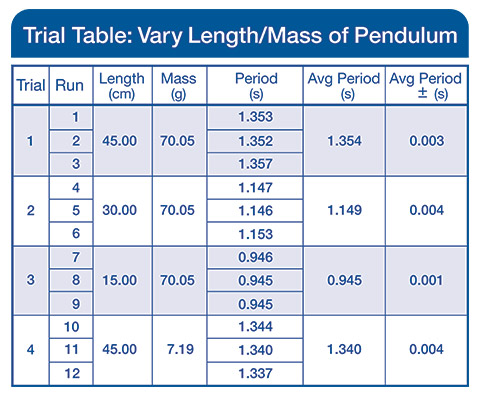 You never take only one run in science. You take multiple runs and calculate averages. Next, you vary a parameter while holding the other constant; again, taking more runs and calculating averages. Most software data tables don’t actually allow this to be done easily.
You never take only one run in science. You take multiple runs and calculate averages. Next, you vary a parameter while holding the other constant; again, taking more runs and calculating averages. Most software data tables don’t actually allow this to be done easily.
The Capstone Trials Table was created for how data is collected in the science lab and allows for the kind of analysis students need to perform.
- Organize your data to easily define physical relationships
- Track variables
- Average runs
- Plot derived values
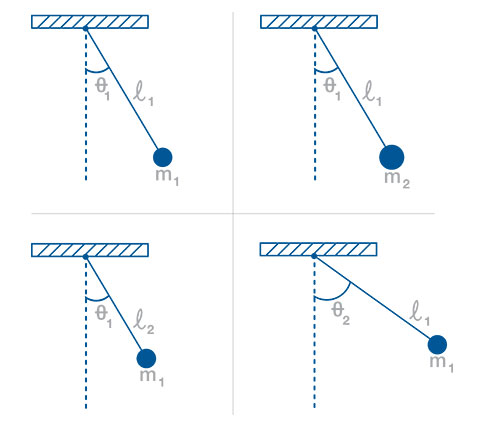 Using the simple pendulum lab as an example, students will time a simple pendulum under various conditions. They will vary the mass, length, and starting angle. The Capstone Trials Table allows you to vary and keep track of experimental parameters between trials and runs taken in each trial. You can also keep track of statistics for averaged runs and experimental error.
Using the simple pendulum lab as an example, students will time a simple pendulum under various conditions. They will vary the mass, length, and starting angle. The Capstone Trials Table allows you to vary and keep track of experimental parameters between trials and runs taken in each trial. You can also keep track of statistics for averaged runs and experimental error.
Real-world Science
Scientists always take multiple runs and calculate averages. Next, they vary a parameter while holding the others constant; again, taking more runs and calculating averages. Most software data tables don’t support this and require data export and processing… until Capstone 2.
The Capstone Trials Table was created to reflect how data is collected in science labs. It supports the analysis students need to develop critical thinking skills and interpret the data.
With Capstone students can:
- Organize data to easily define variable relationships
- Track multiple variables
- Average runs within a trial group
- Plot derived values (such as an average of runs vs. a group parameter)
For example, in the Simple Pendulum lab, students time a pendulum under different conditions by varying the mass, length, and starting angle. The Capstone Trials Table allows you to manipulate variables and track experimental data between trials and runs. You can also keep track of statistics for averaged runs and experimental error.
Graph Pop-Up Tools
Now, whenever tools are activated, the most common actions will be easily accessible on the graph. The pop-up tools allow for easy access to tool features and options.
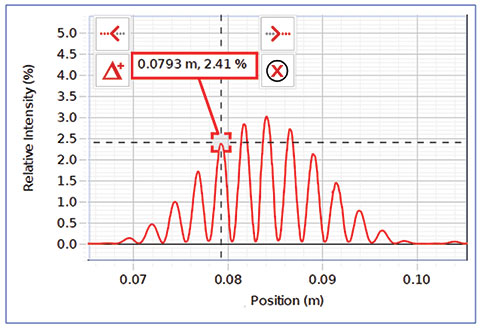
Circuits Emulation
Reinforce circuit concepts and tackle student misconceptions using circuit visualization. Combine real-world circuits with simulations, animation, and live measurements. Drag components from the components list, then rotate them and connect pieces together by drawing wires.
With the Circuits Emulation tool in Capstone 2, you can:
- Construct and modify circuits
- Show conventional current and electron flow animation
- Animate circuits with live sensor data
Drag components out from the components list. Rotate components and connect pieces together by drawing wires.