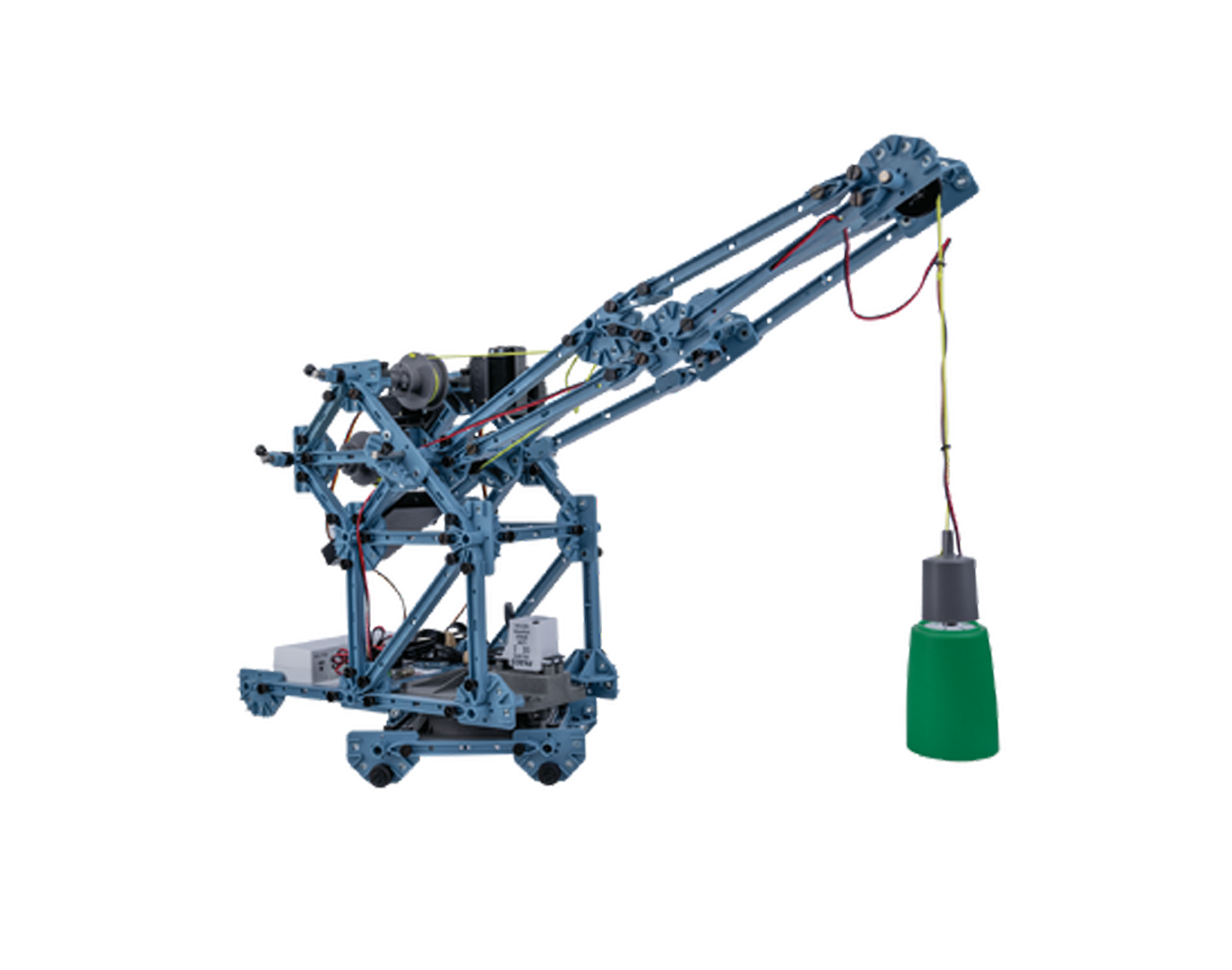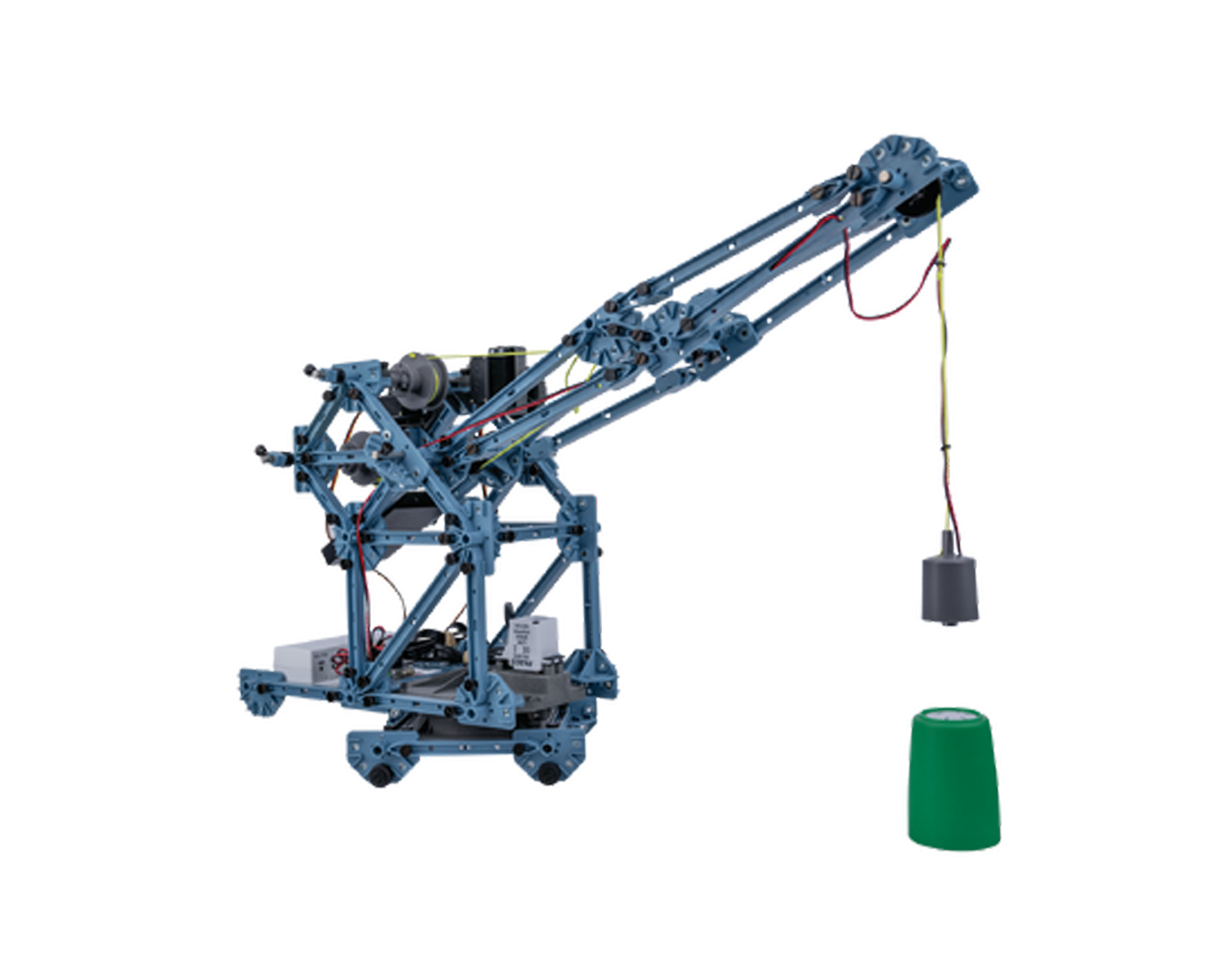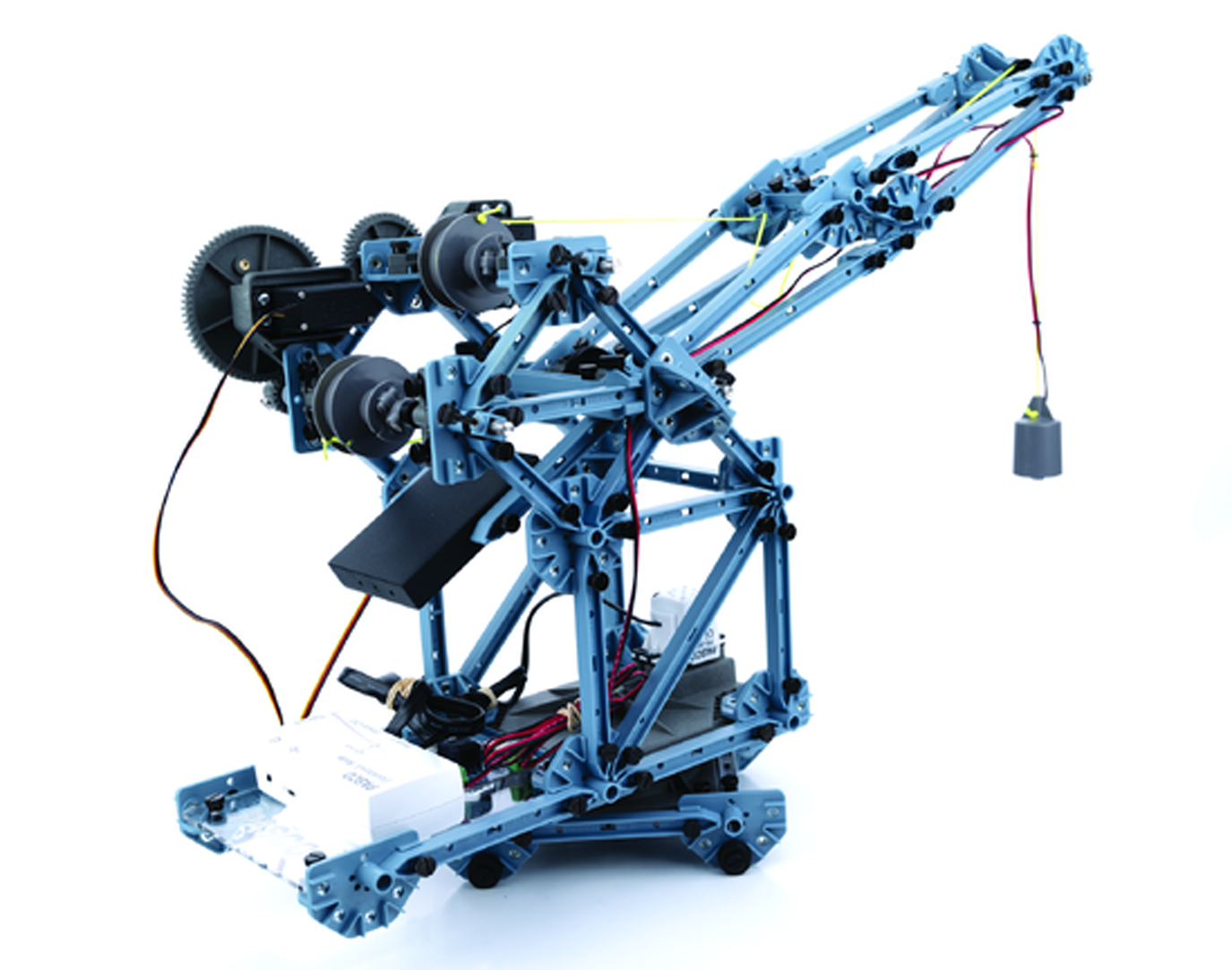Description
This version is offered for customers who already have a //control.Node (PS-3232). ME-7030 Motorized Crane is the total kit with a //control.Node.
The Motorized Crane is made using PASCO Structures and is controlled and powered by the //control.Node. Students can program the controller to run the stepper motor and servo motors using Blockly coding embedded in PASCO Capstone or SPARKvue software.
The crane picks up objects with an electromagnet which is also controlled and powered by the //control.Node. Students can vary the duty cycle to change the power of the electromagnet and explore the minimum power required to pick up different objects. Steel washers are included with stickers to attach to non-ferrous objects, such as paper cups, so the electromagnet can pick them up.
The crane includes three sets of gears to explore the effect of gear ratios (1:1, 2:1, 4:1) on speed and lifting capability.
Features
- The controller can execute its code via Bluetooth or USB connection to a computer or autonomously via uploaded code.
- The motors and electromagnet on the crane are powered by the rechargeable battery in the //control.Node.
- The position and speed of the stepper motor and electromagnet can be displayed in the software while the code is executed.
- The cable spool has two diameters to learn about mechanical advantage.
- The //code.Node accelerometer is used as a joystick to move the crane so the crane can learn the locations of certain positions.
- Students build the crane and can change the design using additional Structures parts.
- Any PASCO sensor can be used with the crane to expand its capabilities.
Perform These Experiments
- Build the Motorized Crane
- Introduction to Stepper and Servo Motors
- Position Boom Angle and Electromagnet Height to Reach a Position
- Pick Up a Ball and Drop It into a Cup on a Different Level
- Effect of Gear Ratios on Travel Distance
- Effect of Duty Cycle on the Load the Electromagnet Can Lift
- Effect of Spool Diameter
- Lower Electromagnet, Pick Up and Drop Object
Further Exploration
- Add a Wireless Light Sensor to enable the Crane to sort colored objects.
- Add a Wireless Current Sensor to the Electromagnet to see the effect when an object is picked up.
- Use the Crane to transfer a cup to the StructureBOT.
- Add a Wireless Load Cell to detect when an object is lifted.
What’s Included
- 1x Low Speed Stepper Motor (PS-2978)
- 1x Power Output Module (PS-3324)
- 2x Servo Motor (SE-2975)
- 1x Gear Set (ME-7021)
- 1x Turntable (ME-7024)
- 1x Electromagnet (ME-7027)
- 4x Structures I-beam #1
- 10x Structures I-beam #2
- 21x Structures I-beam #3
- 10x Structures I-beam #4
- 26x Structures Connectors
- 8x Angle Connectors
- 2x Sliding Connectors
- 2x Flat Connectors
- 1x Structures Counterweight (ME-7037)
- 2x Truss Set Screws (Set of 75) (ME-6994)
- 1x Short Axle
- 3x Medium Axle
- 2x Small Pulley
- 1x Motor Mount (Set of 2) (ME-7020)
- 2x Spool and Bearings (ME-7022)
- 1x //control.Node Platform (ME-7042)
- 2x 0.625-inch Steel Ball
Product Specifications
| Length of Crane boom from pivot point | 44 cm |
| Maximum height of end of crane boom | 67 cm |
| Crane base | 16 cm x 16 cm |
Data Collection Software
This product requires PASCO software for data collection and analysis. We recommend the following option(s). For more information on which is right for your classroom, see our Software Comparison: SPARKvue vs. Capstone »
Connectivity Options
This product can connect directly to your computer or device with the following technologies. No Interface required.
Support Documents
| Manuals | ||
|---|---|---|
| Electromagnet Instructions | ||
| Motor Mount Instructions | ||
| Power Output Module Instruction Sheet | ||
| PS-2978 Instruction Sheet | ||
| Turntable Instructions | ||