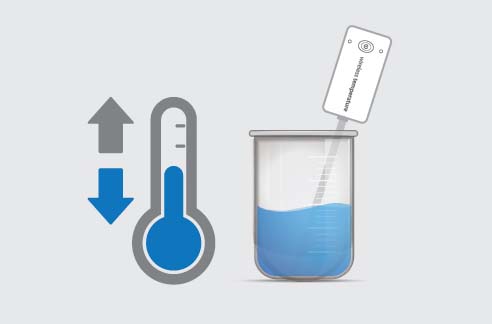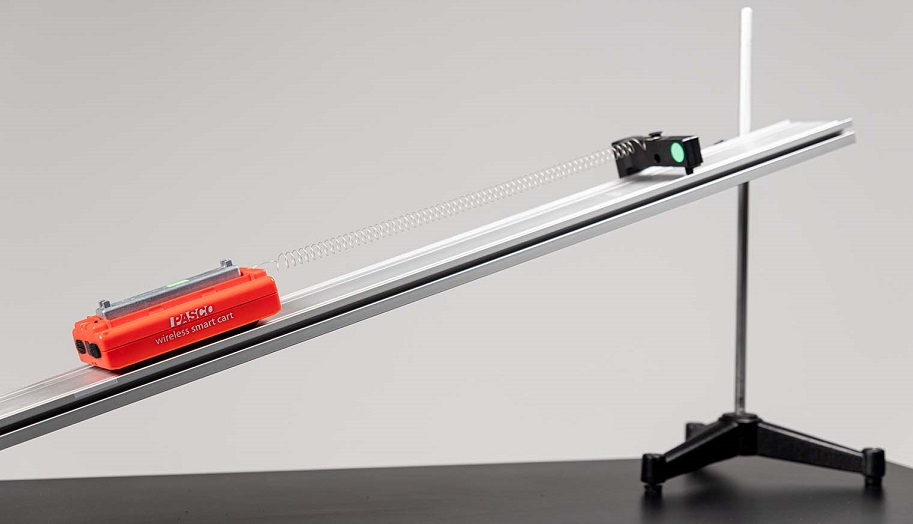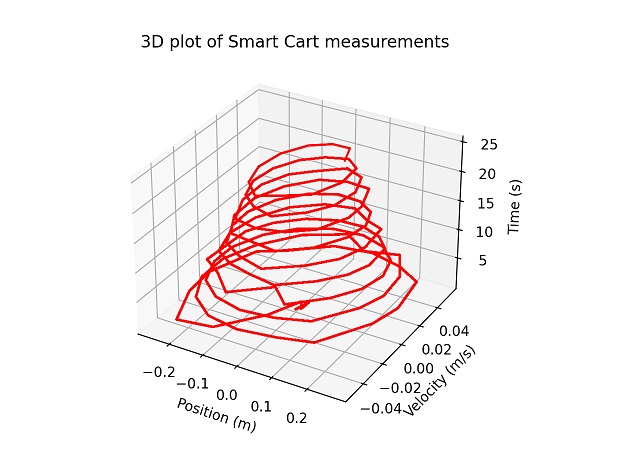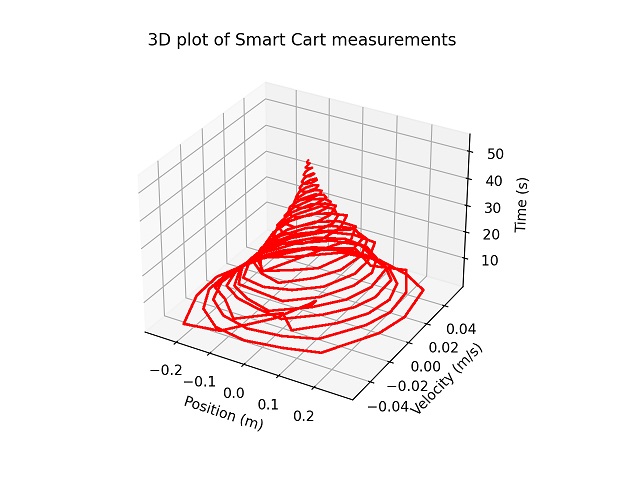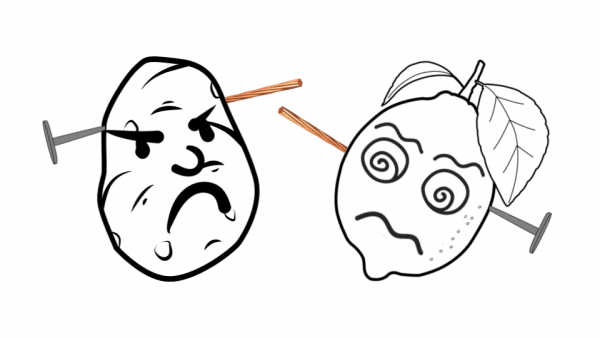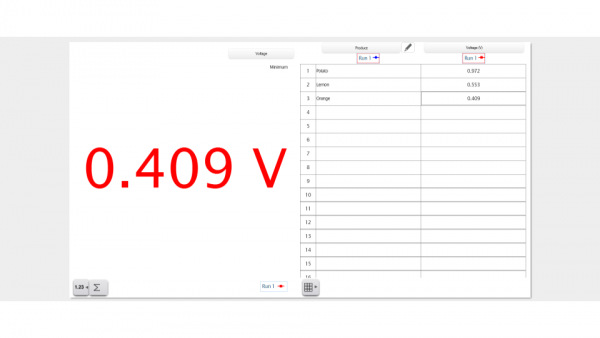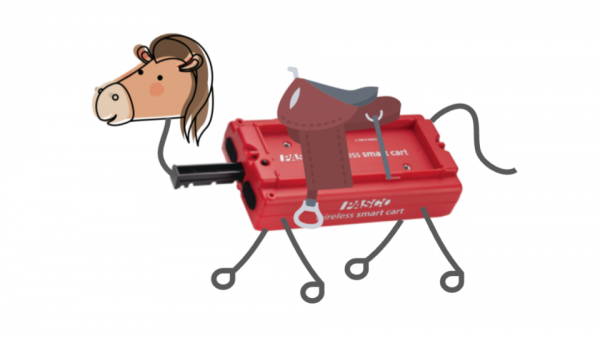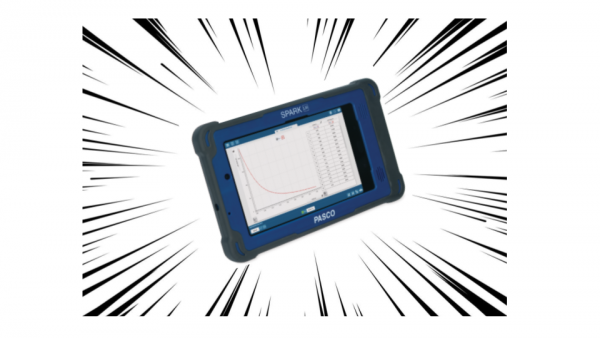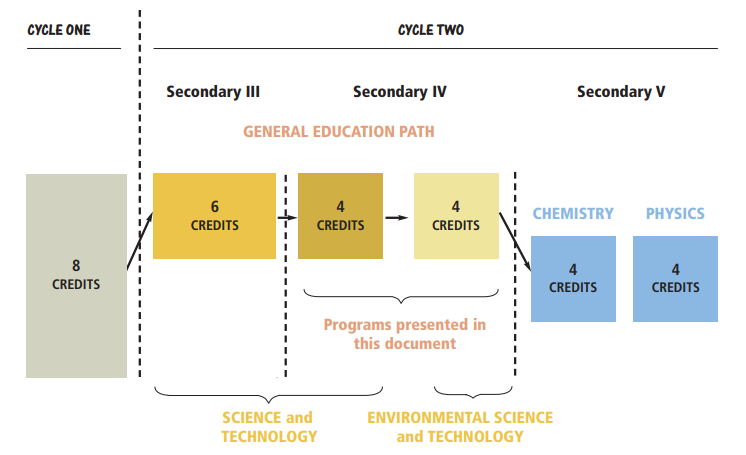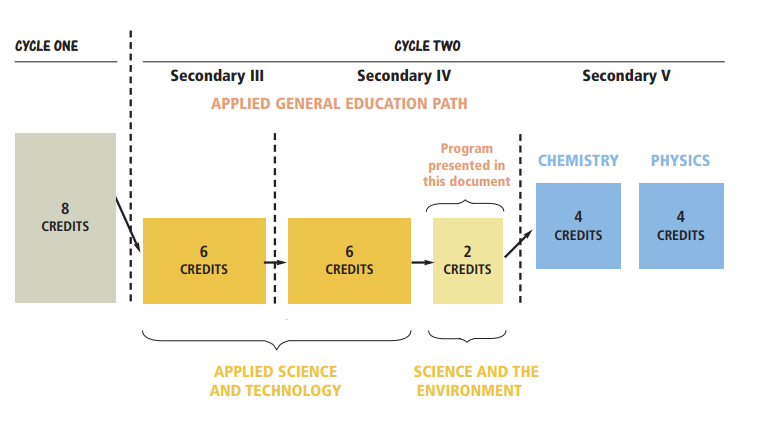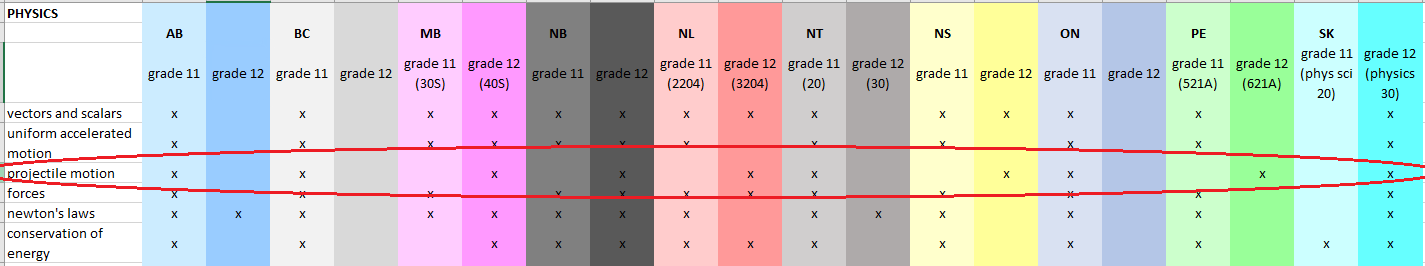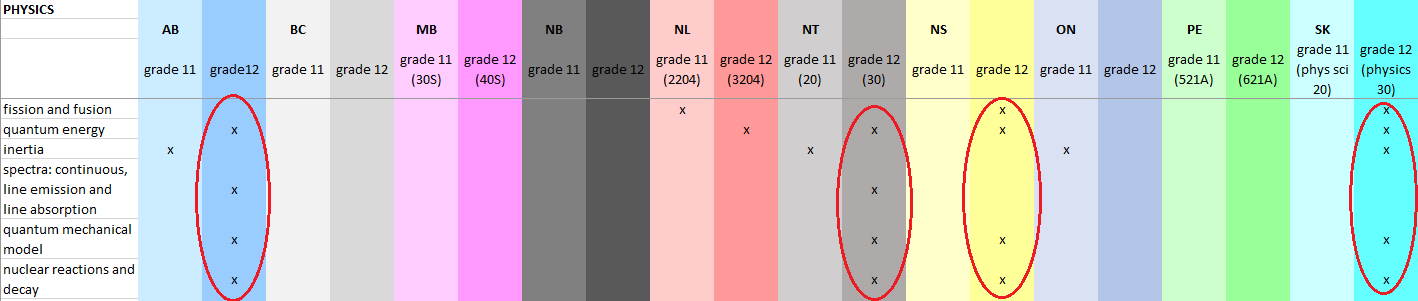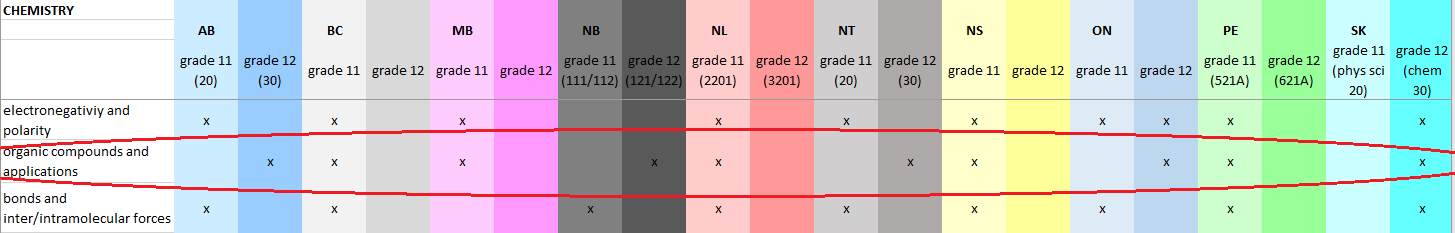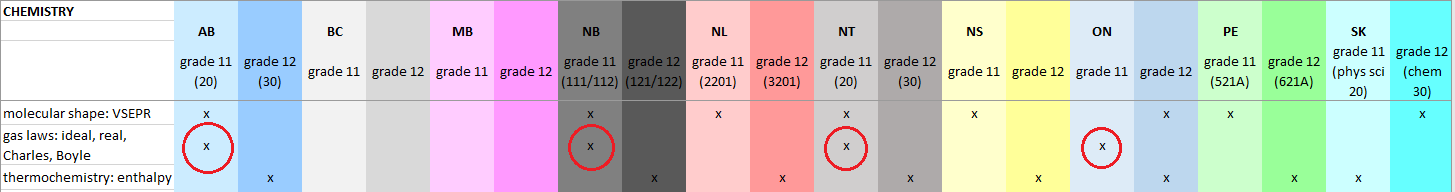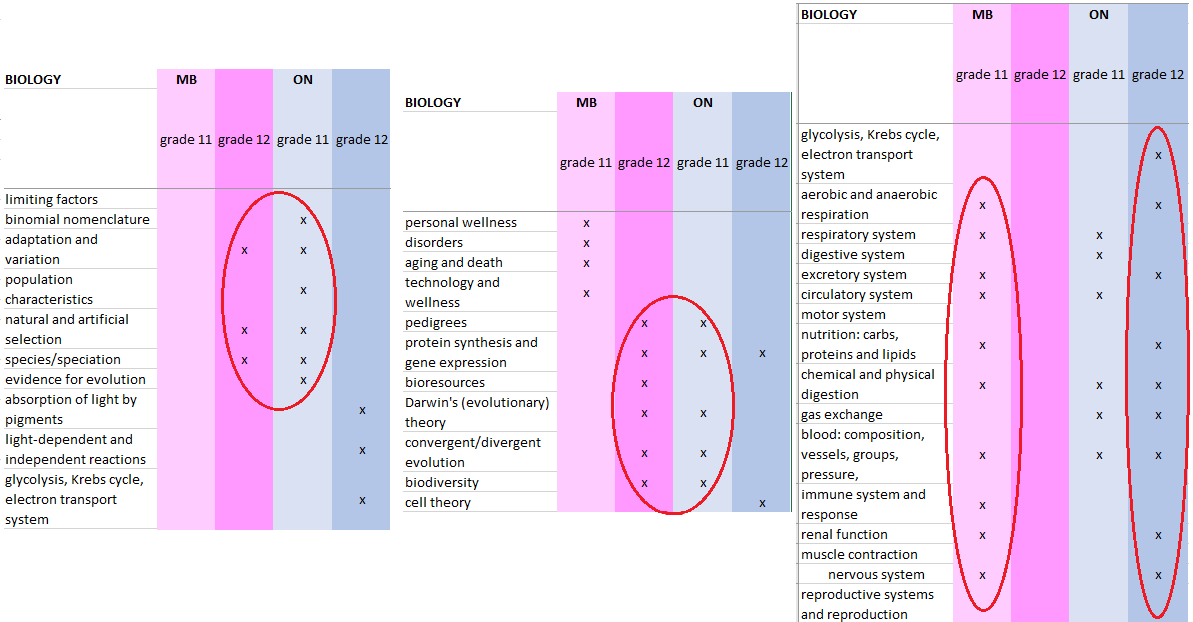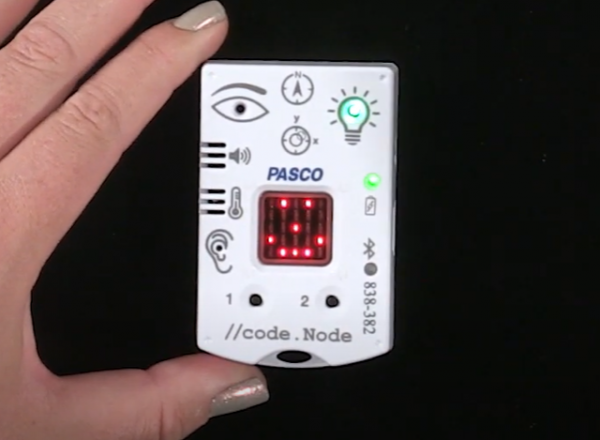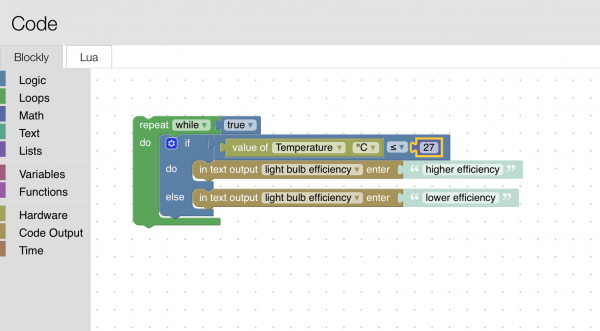Throughout high school I always wondered what my friends at different schools were learning. We were taking the same subjects, attending high schools in the same city, but were we learning the exact same things? We must have been … right?
As a third-year Engineering student at the University of Guelph, something I noticed was the diversity of educational backgrounds. People come from near and far to study at the University or College of their choice, whether it be internationally, nationally, or even locally. Although we all come with the same basic knowledge, the variance of topics covered in secondary education is still surprising. Does this affect our overall success? Is any one region in Canada at more of an advantage or disadvantage when entering post-secondary as a result of their secondary curriculum?
Before starting my post-secondary career, I had heard many times that first year is review. In all honesty, I found this to be true. Having graduated from a Southern Ontario high school entering an Ontario University science and math based program, I found most of my first semester courses, and even parts of my second semester courses, a review. Of course, there was still plenty of learning involved – where concepts were deepened, complexity increased, or topics added – but for the most part, it was review. However, this is not the case for everyone! Sure, I did my homework and worked hard for my grades during high school, but that can only get you so far. First year courses often help put all students on the same page in terms of base knowledge for their respective programs. Given that student’s academic backgrounds differ depending on geographical location and secondary education quality, getting everyone on the same page from the get-go is a necessary transition into post-secondary education. With the majority of students in my program coming from Canadian high schools, I was curious of just how much the curriculum varies depending on province and even location within the province.
During my time at AYVA, I was tasked with creating ‘Curriculum Correlations’ pages for every province and territory in Canada. These pages outline the science based curriculum, of the respective provincial government, and provide PASCO product recommendations for each subject area. The idea is to help educators determine which PASCO products correlate best with their provincial curriculum. In order to accurately provide these correlations, I was required to take a deeper dive into provincial curriculum documents to better understand the structure of secondary science education. Through this I found some interesting differences while comparing and contrasting curriculum requirements from across the country.
From a broad perspective, curriculum for each province and territory covers the same basic concepts. Especially through grades 11 and 12, curriculum appeared very similar in terms of units and topics in the Chemistry, Biology, and Physics streams. With a closer look though, more differences become apparent.
A significant observation is that not all territories use their own curriculum. Canada’s three territories, Yukon, the Northwest Territories, and Nunavut, do not fully follow their own provincial curriculum. This leaves the territories to pull curriculum from other provinces based on geographical location and secondary student enrollment.
Yukon follows all of British Columbia’s curriculum. Situated above, or north, of BC provides the geographical convenience for Yukon schools to follow the curriculum. Additionally, considering Yukon has less than 3 000 secondary students, it also makes sense that they would follow BC’s guidelines instead of creating entirely new curriculum for this low of numbers. The Yukon provincial curriculum states, “Yukon schools follow the BC curriculum, with adaptations to include Yukon content and Yukon First Nations’ ways of knowing and doing.” This means they integrate Yukon First Nations’ language, history, and culture into the BC curriculum (Government of Yukon, 2021).
Similarly, Nunavut follows a mixture of curriculum from various provinces. With their curriculum split into four strands – Uqausiliriniq, Iqqaqqaukkaringniq, Nunavusiutit, and Aulajaaqtut – each pulls curriculum from a different province – Alberta, Saskatchewan, Manitoba or the Northwest Territories. The science curriculum in particular falls under the Iqqaqqaukkaringniq strand, and follows guidelines created in Alberta for grades 7 through 12. These three provinces and one territory are all geographically situated west or south of Nunavut. Although Nunavut has almost double the students as Yukon, it is still only a fraction of secondary enrollment compared to the other provinces, explaining why the curriculum is not entirely their own.
Lastly, although the Northwest Territories has their own curriculum posted, the majority consists of Alberta content. The Northwest Territories have been following Alberta curriculum since the 1970s, and regularly conduct reviews to ensure Alberta curriculum and resources align with the territory’s priorities and values for education (Joannou, 2021). As of March 2021, the Northwest Territories is considering parting with Alberta’s curriculum to realign with BC’s (Joannou, 2021). As with the other territories, secondary school enrollment is low, and the territory is just north of the western provinces, providing consistent geographical location for curriculum sharing.

The arrows indicate which provincial curriculum the originating territory follows
Another significant difference among provincial curriculum is how the Québec education pathway is laid out, ultimately effecting the ‘secondary’ level academic spread. Instead of having the traditional 3-level succession – elementary, secondary, post-secondary – Québec has four levels: preschool/kindergarten, elementary and secondary, College, and University. The College level education is provided by institutions known as CEGEPs and other private colleges. At this level students spend 2-3 years in either pre-university or technical training programs. With the elementary and secondary levels kind of being grouped together, students complete what are known as cycles instead of grades. There are two cycles at the secondary level: cycle one, covering grades 7 and 8; and cycle two, covering grades 9, 10, and 11. After successfully completing these cycles, students achieve access to the next level of education offered at CEGEPs. Due to this unique split of cycles, the curriculum covered is distributed quite differently than any of the other provinces/territories. Much of the College education is also focused on vocational and technical training if a pre-university program is not selected.
In Québec, there are six different science courses: Science and Technology, Environmental Science and Technology, Applied Science and Technology, Science and the Environment, Chemistry, and Physics. The first two are part of the General Education Path, and the second two are part of the Applied General Education Path. As you can infer from the titles, some of these courses are less traditional than the typical science offerings. While reading the curriculum, I found that other than Chemistry and Physics, they tended to incorporate more technology based and technical skills education. The curriculum often implements engineering, technological systems, manufacturing, materials, electrical and biotechnology topics, which is predominantly unique to the Québec education system. I believe these courses are meant to set students up for the next level of education, College, where they may choose programs to explore technical training and trades. In comparison, in many other provinces these technical and engineering topics are covered in post-secondary programs, or high school technology classrooms where students have chosen to study technical skills and trades in hopes of entering the technical workforce.
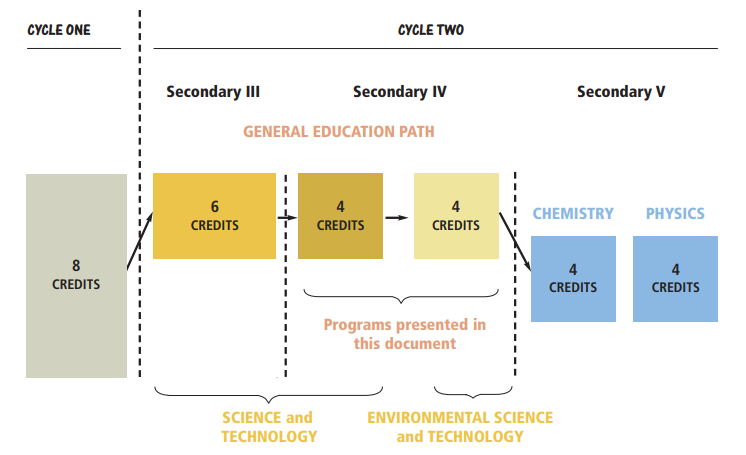
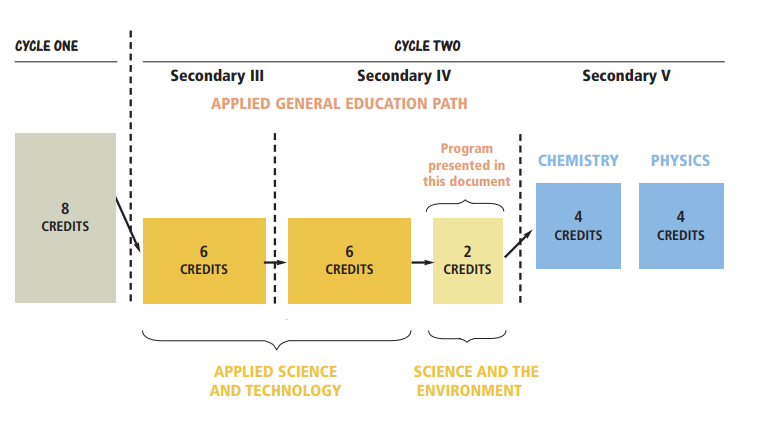
Having covered the basic curriculum of Canada’s remote, arctic territories, and French-Canadian province, this leaves the maritime, central, and west coast provinces to compare. The differences between these educational guidelines become less apparent, as throughout history schooling was standardized and evolved to support Canada’s progress in the world of academia.
To perform these comparisons, I created a Microsoft Excel sheet, outlining the topics and concepts covered for the three main science subjects – Biology, Chemistry, and Physics – and at which grade level they are taught. In fact, the biggest variances appeared at which grade level each topic was taught per province. For example, the learning of projectile motion in Physics. As you can see in the screenshot below, Alberta, British Columbia, the Northwest Territories, and Ontario all teach this topic in grade 11. However, Manitoba, New Brunswick, Newfoundland & Labrador, Nova Scotia, Prince Edward Island and Saskatchewan teach projectile motion in grade 12.
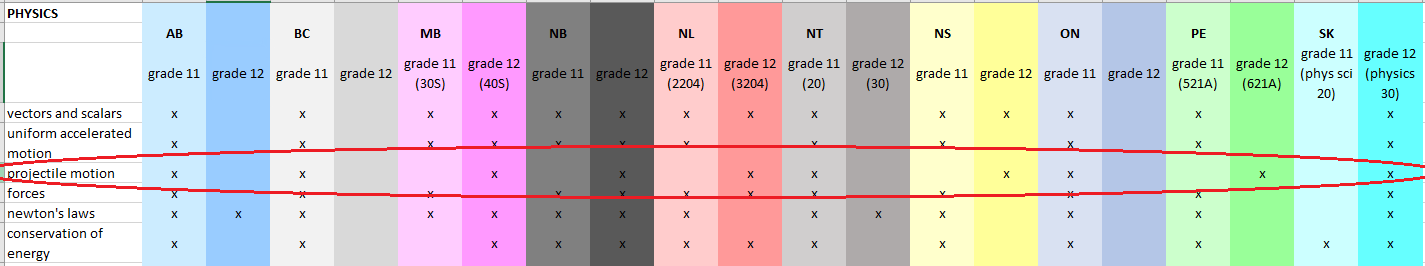
This same pattern can be seen throughout the subjects, where in some provinces it is taught in grade 11 and others in grade 12. I found this to be most prominent in Physics, probably because the topics are the most conventional across the board, whereas in Biology and Chemistry there are many small side topics or different routes of study.
One of the only concepts in physics that is not covered in every province is Quantum and Modern Physics. As shown in the screenshot below, only Alberta, Northwest Territories (since they currently follow Alberta curriculum), Nova Scotia, and Saskatchewan cover topics included in this more theoretical side of the subject.
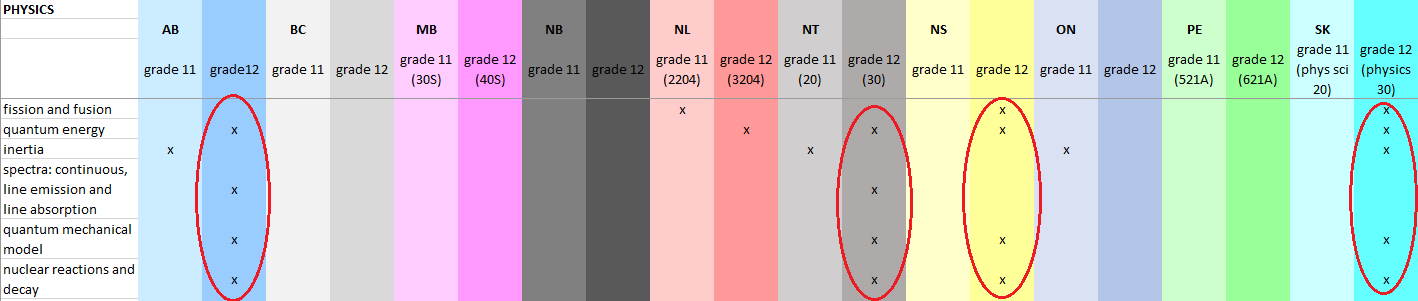
Accordingly, these tough concepts are covered in grade 12 for all of the provinces that teach it. Considering Quantum, Modern, and Nuclear Physics are much trickier and less fundamental topics, it is understandable that not all of Canada has added this to their curriculum. It also explains why it is consistently taught at the grade 12 level in the provinces where it appears.
Some other Physics topics that varied quite a bit across grades include: impulse and momentum, electric circuits, and Ohm’s and Kirchoff’s laws.
As I move to Chemistry and Biology, things become a little less clear. There is more bouncing around of topics, which are less standard, making them harder to directly compare. The topic that surprised me the most though was organic chemistry. As an Ontario student, I was introduced to organic chemistry in grade 12. It was one of the harder topics, in my opinion, and it took up a significant amount of the semester. I was surprised to find that quite a few of the provinces started organic chemistry in grade 11.
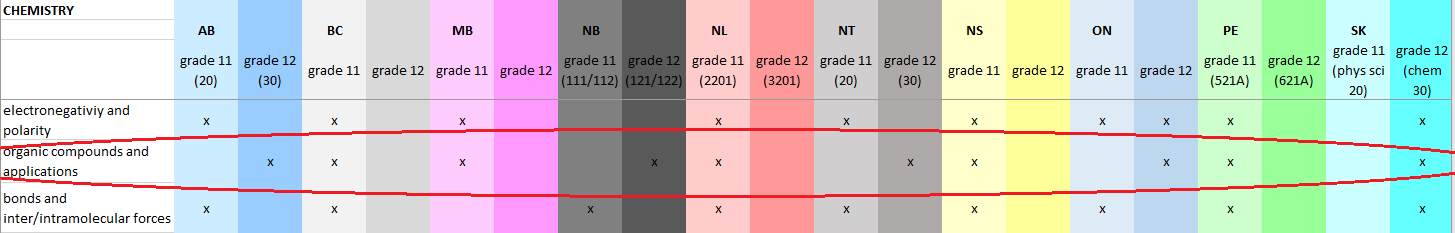
While Alberta, New Brunswick, the Northwest Territories, and Saskatchewan also teach organic chemistry in grade 12; BC, Manitoba, Newfoundland & Labrador, Nova Scotia, and PEI seem more ambitious, introducing the topic in grade 11. This is where post-secondary courses come in to play. My first year, first semester chemistry course covered a lot of organic chemistry concepts. While most of it was review, it was an exceptional way of getting students on the same page in terms of understanding and fundamental organic chemistry knowledge.
Another area I found interesting were the gas laws topics. Similar to quantum physics, the chemical gas laws – ideal gas law, Charles’ Law, and Boyle’s Law – are not required to be taught in every province, but are consistently taught at the same grade where they appear. Alberta, New Brunswick, the Northwest Territories and Ontario all teach their students these topics in grade 11.
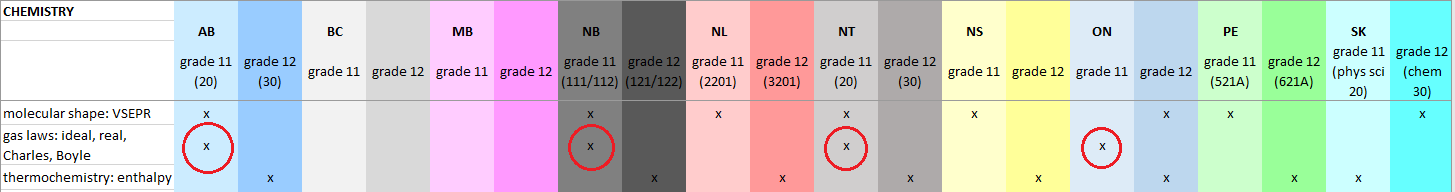
Finally, when considering Biology courses, things start to look a bit more sporadic. With a number of different sub-topics, there are multiple routes, so to speak. Instead of just having a ‘Biology’ course for both grades 11 and 12, a few provinces choose to name them differently, offering more of a focus on different niches within the Biology field. In BC, grade 11 biology is called ‘Life Science,’ and seems to have more of a focus on the molecular and evolutionary side, hence the word ‘life’ in the course title. Comparably, the grade 12 course is known as ‘Anatomy and Physiology,’ and includes everything related to human systems, functions and wellness.
Saskatchewan has 3 biology themed courses – Health Science (grade 11), Environmental Science (grade 11) and Biology (grade 12). As per the titles, the Health Science stream focuses more on the human and medical side of biology, where the Environmental stream is all about Earth and non-human biology. Both of these courses feed into the grade 12 Biology course, where topics from both the human and non-human sides of the subject are taught.
When comparing the grade levels at which each topic is taught, some provinces are opposite to others. For example, in Ontario grade 11 covers Diversity, Evolution, an intro to Genetics, Plants and some of the Human Systems, while grade 12 covers Homeostasis, Molecular Genetics, and Biochemistry. On the contrary, Manitoba curriculum seems to teach Homeostasis and Human Systems in depth in grade 11 whilst Evolution, Diversity, Genetics and Population Dynamics is taught in grade 12. As you can see in the figures below, many topics are covered in opposite grades, as indicated by the red eclipses.
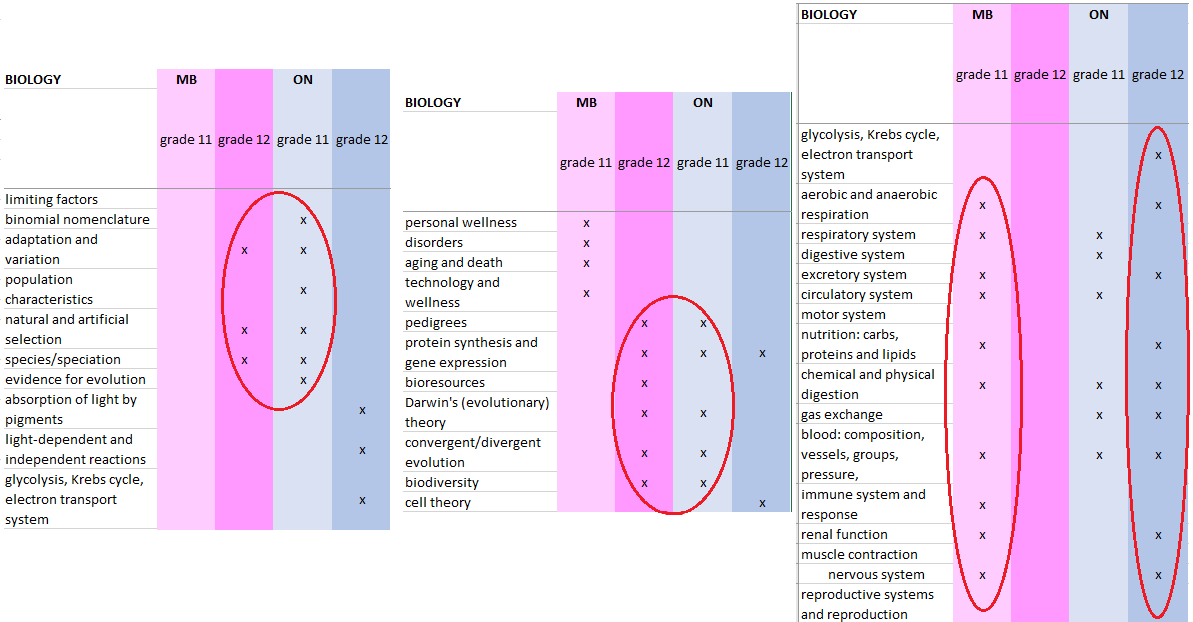
Overall, despite the differences between the grades at which topics are taught, in Canada we are all taught the same fundamental concepts. I have come to the conclusion that a lot of what we learn in high school is up to the discretion of the teachers, and even indirectly, the students. Depending on how comfortable they are teaching certain topics, or how in-depth or detailed they teach ultimately determines what the students learn. The amount of time allotted to cover each topic also affects the level of complexity to which a concept can be covered and if units can be completed. For example in Physics, often times the Quantum/Modern Physics unit gets cut short, whether it be a time or complexity issue. In the long-run, we are lucky that the country we call home has such an amazing secondary education program. After high school, we are able to go to practically any school in Canada with our secondary diploma and knowledge, and pick back up where we left off, no matter the province. Although it is interesting to see how each province has a slightly different curriculum layout, the differences do not make a major impact when transitioning to post-secondary education within Canada. Every student’s high school education is different, and small-scale differences are often corrected within the first year of higher education. So, does this affect our success? The short answer – no! Everyone’s first year experience is different, and the majority of academics is dependent on the individual. What I determined from my analysis is that the differences in curriculum across the country does not put any region at an advantage or disadvantage. The best way for a student to set themselves up for success is to put the effort into learning as much as they can from what they are taught to prepare for their post-secondary journey!
References
Gouvernement du Québec. (2018, May 16). Secondary. Secondary | Ministère de l’Éducation et Ministère de l’Enseignement supérieur. http://www.education.gouv.qc.ca/en/teachers/quebec-education-program/secondary/.
Government of Alberta. (2016, January 22). Science (10-12) : Programs of study. https://education.alberta.ca/science-10-12/programs-of-study/everyone/programs-of-study/.
Government of British Columbia. (2018, April 13). Science. https://curriculum.gov.bc.ca/curriculum/science.
Government of Manitoba. (2013, January 31). Science | Manitoba Education. https://www.edu.gov.mb.ca/k12/cur/science/scicurr.html.
Government of New Brunswick. (2021, August 11). Curriculum development https://www2.gnb.ca/content/gnb/en/departments/education/k12/content/anglophone_sector/curriculum_anglophone.html.
Government of Newfoundland and Labrador. (2020, July 16). Education. https://www.gov.nl.ca/education/k12/curriculum/guides/science/.
Government of Northwest Territories. (2016, January 22). Science. https://www.ece.gov.nt.ca/en/services/curriculum/science.
Government of Nova Scotia. (2019, December 3). High school science: Education & early childhood development. https://curriculum.novascotia.ca/english-programs/science/high-school.
Government of Nunavut. (2021, August 13). Nunavut Approved Curriculum and Teaching Resources. https://www.gov.nu.ca/education/curriculum.
Government of Ontario. (2009, January 15). Science. http://www.edu.gov.on.ca/eng/curriculum/secondary/science.html.
Government of Prince Edward Island. (2021, June 28). Science curriculum. https://www.princeedwardisland.ca/en/information/education-and-lifelong-learning/science-curriculum.
Government of Saskatchewan. (2020, May 28). Saskatchewan curriculum: Science. https://www.edonline.sk.ca/webapps/moe-curriculum-BB5f208b6da4613/CurriculumHome?id=62.
Government of Yukon. (2021, March 9). Learn about Yukon’s school curriculum. https://yukon.ca/en/school-curriculum.
Joannou, A. (2021, March 9). NWT considering dropping Alberta curriculum. Edmonton Journal. .
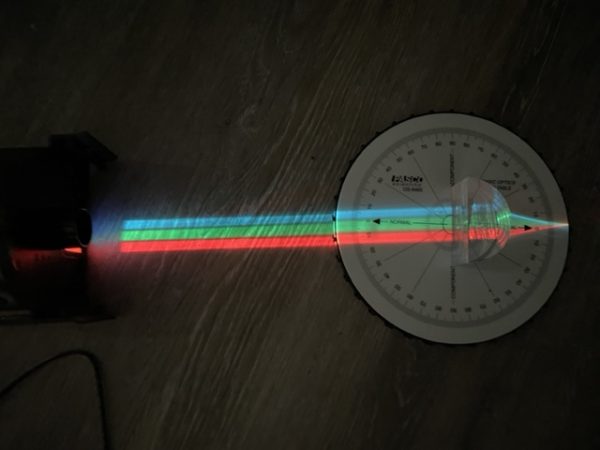 we used the Ray Table, the D-Shaped Lens, and the Light Source to perform a simple refraction experiment, using the PASCO Refraction lab as guidance as shown in the image on the left. This experiment was very easy to set up. All you need to do is plug in the Light Source and follow the instructions in the Refraction lab document. This experiment explores Snell’s Law, describing the relationship between angles of incidence and refraction.
we used the Ray Table, the D-Shaped Lens, and the Light Source to perform a simple refraction experiment, using the PASCO Refraction lab as guidance as shown in the image on the left. This experiment was very easy to set up. All you need to do is plug in the Light Source and follow the instructions in the Refraction lab document. This experiment explores Snell’s Law, describing the relationship between angles of incidence and refraction.

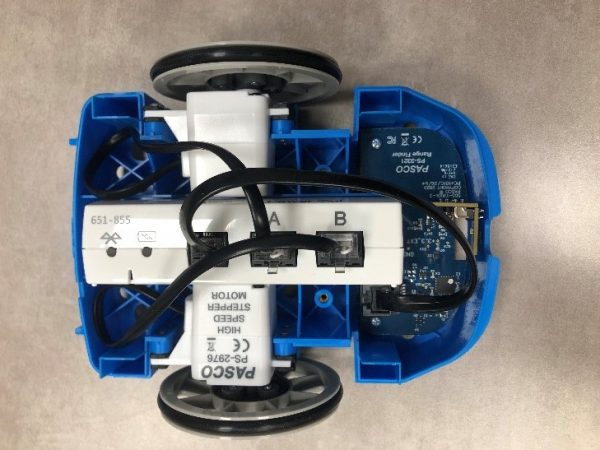
 The first attachment we tested was the Gripper, shown in the photo on the left, which consists of two servo motors which attached to the //control.node. These motors allowed the Gripper to open and close its jaws as well as angle them up or down according to the given code. This was an interesting experiment that demonstrated several experimental applications of the PASCObot. For instance, setting up the code was quite simple. In the instructions, it explains how to get started with SPARKvue. The //control.node connects to the software using Bluetooth. The code is presented in a block-like manner, each instruction being in the shape of a puzzle piece. All you have to do is drag one of the puzzle pieces from the Code tool or import them from the PASCO code library, connecting them from top to bottom in the order you want them to function. Each block/puzzle piece states exactly what you want it to do. For example, to make the PASCObot move forward 50 cm, you would select the block “moveADistance with: _ cm” from the PASCO code library and type 50. Students may need a demonstration on how to navigate the code tool however, we were able to figure it out quickly, without having any previous experience with SPARKvue.
The first attachment we tested was the Gripper, shown in the photo on the left, which consists of two servo motors which attached to the //control.node. These motors allowed the Gripper to open and close its jaws as well as angle them up or down according to the given code. This was an interesting experiment that demonstrated several experimental applications of the PASCObot. For instance, setting up the code was quite simple. In the instructions, it explains how to get started with SPARKvue. The //control.node connects to the software using Bluetooth. The code is presented in a block-like manner, each instruction being in the shape of a puzzle piece. All you have to do is drag one of the puzzle pieces from the Code tool or import them from the PASCO code library, connecting them from top to bottom in the order you want them to function. Each block/puzzle piece states exactly what you want it to do. For example, to make the PASCObot move forward 50 cm, you would select the block “moveADistance with: _ cm” from the PASCO code library and type 50. Students may need a demonstration on how to navigate the code tool however, we were able to figure it out quickly, without having any previous experience with SPARKvue.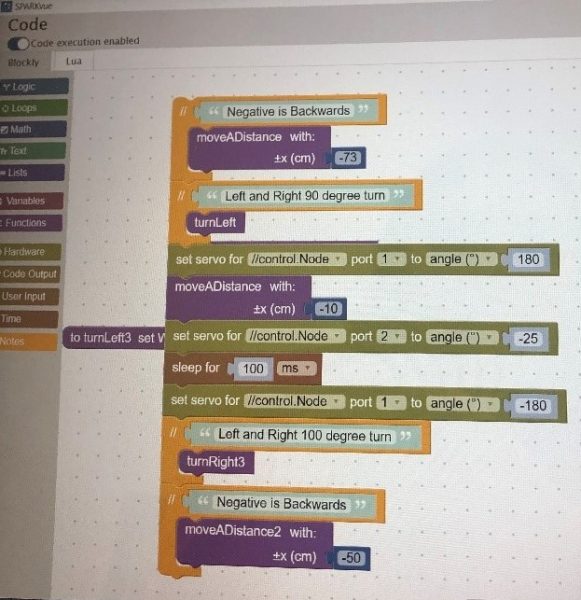 This inspired us to film a short clip in which the PASCObot would move a certain distance, turn left, grab a cup of water, turn right, and bring this cup to us. We started by measuring and marking a course then coding the robot using the measurements taken, as shown in the image on the right. We were able to successfully complete this task without spilling any water, and this allowed us to become more familiar with the system.
This inspired us to film a short clip in which the PASCObot would move a certain distance, turn left, grab a cup of water, turn right, and bring this cup to us. We started by measuring and marking a course then coding the robot using the measurements taken, as shown in the image on the right. We were able to successfully complete this task without spilling any water, and this allowed us to become more familiar with the system. We then moved on to using the Range Finder Module, shown in the image on the left. This accessory was attached in the front of the PASCObot with two screws. A wire was then used to connect the Range Finder Module to the //control.node. The Range Finder Module uses infrared light to detect the distance from the PASCObot to objects. We followed the “Roving with Sight with the PASCObot” experiment from the PASCO Experiment Library and used the sample code. The code allowed the PASCObot to move on its own, avoiding objects, reacting to its surroundings, and maneuvering around the office floor independently. We found working with the PASCObot super cool and we are excited to try out more experiments.
We then moved on to using the Range Finder Module, shown in the image on the left. This accessory was attached in the front of the PASCObot with two screws. A wire was then used to connect the Range Finder Module to the //control.node. The Range Finder Module uses infrared light to detect the distance from the PASCObot to objects. We followed the “Roving with Sight with the PASCObot” experiment from the PASCO Experiment Library and used the sample code. The code allowed the PASCObot to move on its own, avoiding objects, reacting to its surroundings, and maneuvering around the office floor independently. We found working with the PASCObot super cool and we are excited to try out more experiments.