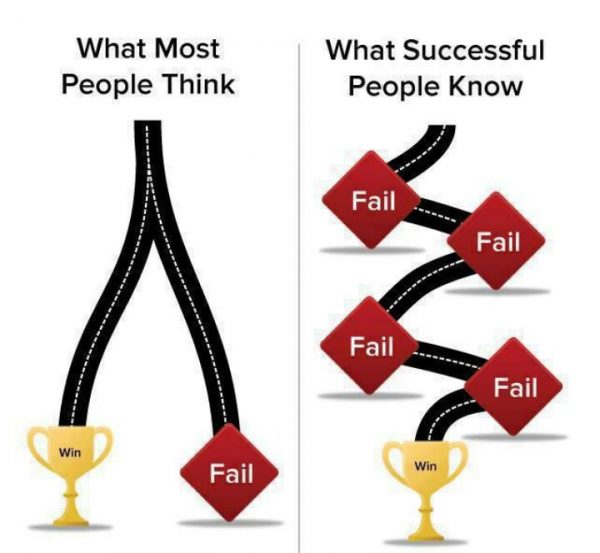Confidently Integrate Computational Thinking into Any Lesson with Blockly
Introducing students to coding and computer-controlled outcomes is easier than ever before with Blockly coding. Included in SPARKvue 4 and Capstone 2, Blockly offers students a new world of experimental opportunities that focus on computational thinking and data visualization. Blockly’s visual coding environment is intuitively designed to facilitate the success of new coders, while strengthening the skills of more advanced learners.
Blockly’s colored coding blocks provide students with a visual method for developing strong coding foundations. The user-friendly design allows students to simply drag and connect coding blocks that correlate with syntactically correct coding elements such as variables, commands, and loops.
Blockly within SPARKvue and Capstone is compatible with all PASCO sensors and interfaces. When students combine PASCO sensors with Blockly, they are empowered to design and execute their very own sensor experiments. Students can create code that collects sensor measurements, reports data, or controls output devices such as the Smart Fan Accessory. As they execute their code, students can visualize their data using real-time graphical displays that assist with data visualization.
Real-World Coding Activities: Computational Thinking Meets Data Literacy
The integration of Blockly into SPARKvue and Capstone gives students unparalleled control over their experiments. While developing their code, students can press the Record button at any time to execute it and receive live feedback. Students can instantly monitor sensor measurements through live graphs and digits displays that support debugging throughout their code creation process. Once students have successfully coded their sensor parameters, they can collect data in real time, store it, and use it to inform future experiments.
With an unlimited amount of coding combinations, Blockly allows students to customize and create experimental designs, determine data outputs, and use those outputs to inform future decisions. Through the integration of coding and sensor-based technology, both SPARKvue and Capstone provide a platform for the exploration of phenomena through computational thinking and data visualization.
Sample Programming Activities
Entry Level Programming with the Wireless pH Sensor
The Wireless pH Sensor is the perfect tool for introducing young learners to pH and simple programming. In this activity, students use their knowledge of the pH scale and a Wireless pH Sensor to create code that runs along with their data collection. Using a simple set of coding blocks, students can instruct the sensor to identify a sample solution as neutral, basic, or acidic. As their code is executed, live data displays communicate the code’s effect in real time. A text display will correctly identify a solution’s pH. This simple activity gently introduces students to basic programming concepts, sensor measurement, and the pH scale to instill a foundational sense of confidence and understanding in STEM.
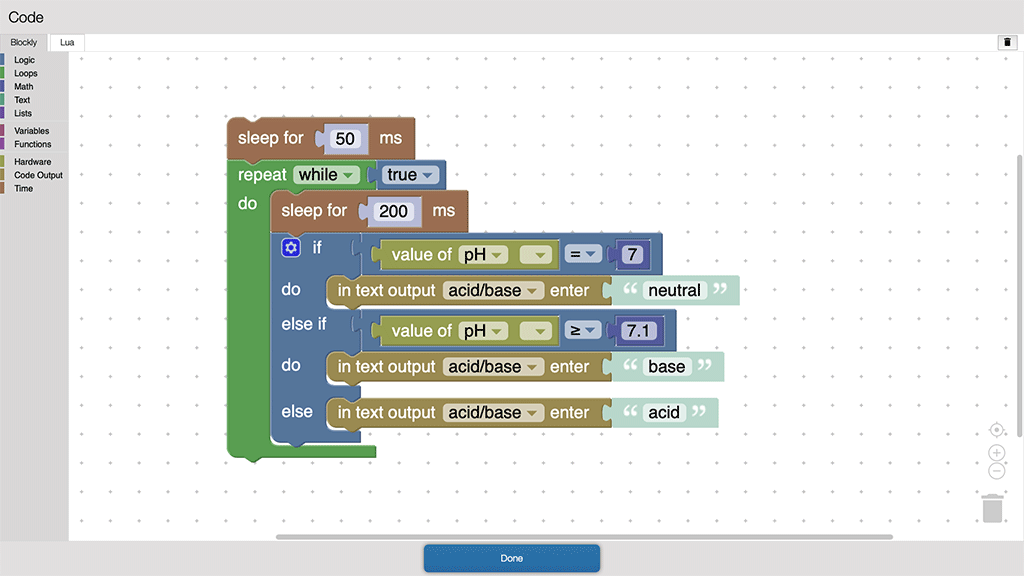
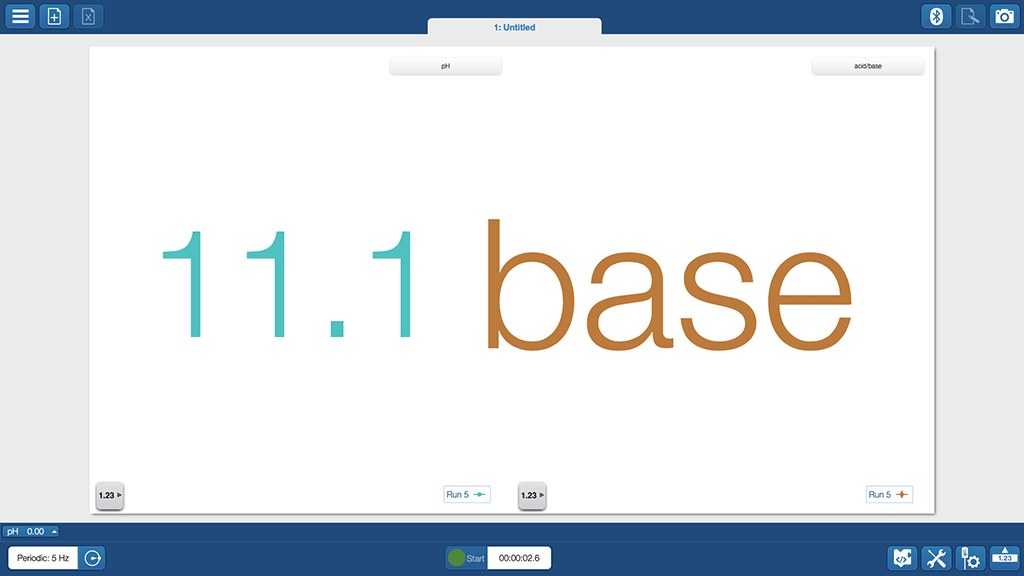
Entry Level Programming with the Wireless Temperature Sensor
For introductory lessons, students can learn to program a temperature display and a simple text output. The goal of this activity is for students to create a program that gives instructions to cool a liquid to below 15°C. Students can monitor their live temperature reading and a text output that is temperature-dependent. In this example, the text output reads “Add more ice!” when the water temperature is above 15°C, and “Great work!!” when the water temperature is less than or equal to 15°C. The Wireless Temperature Sensor should be placed in a cup containing room temperature water. Once students have developed their Blockly code, they can execute it using the Record button. Add the ice gradually to reduce the water temperature. A successful program will display a live temperature reading and the correct text when the temperature shifts above and below 15°C.
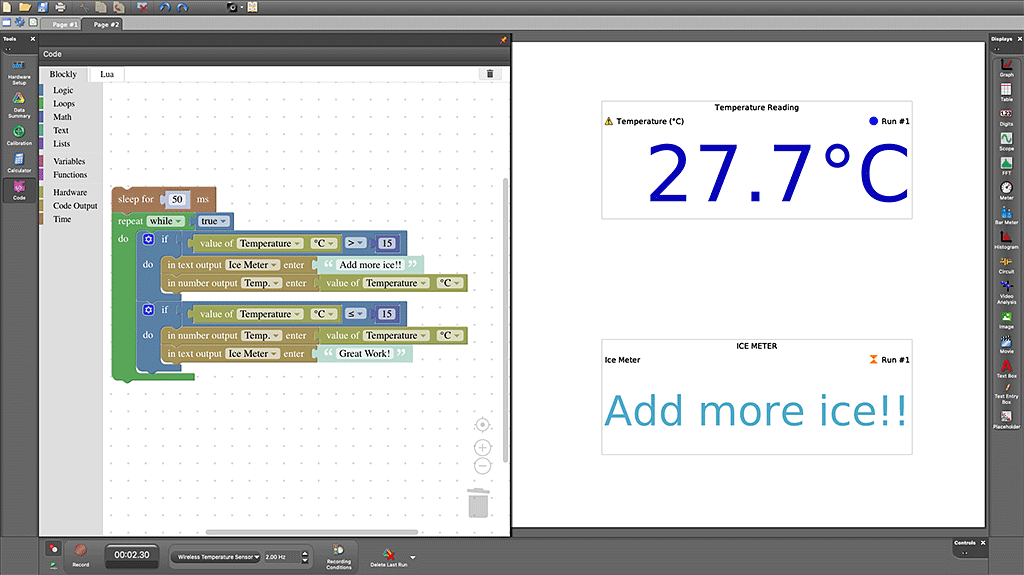
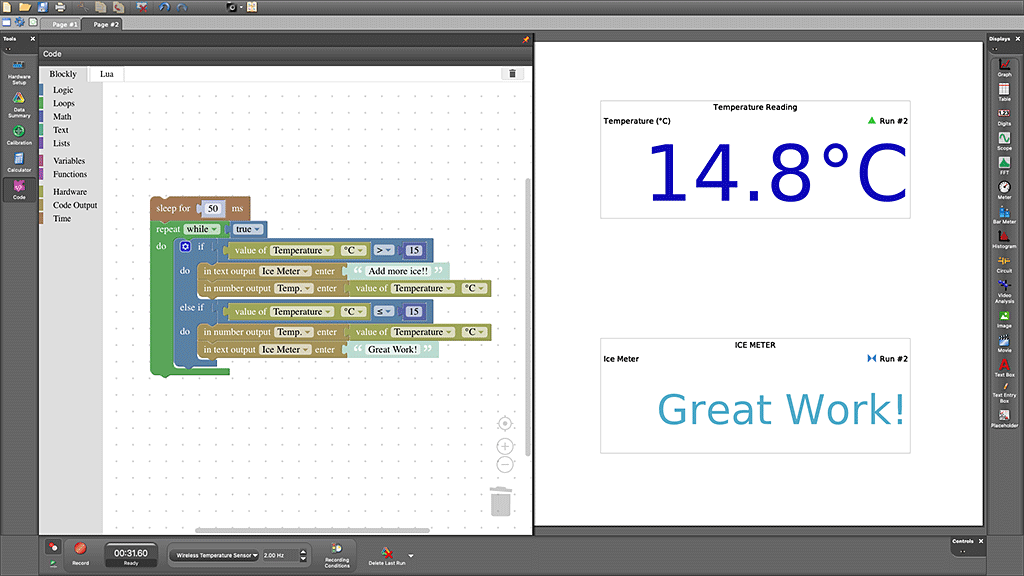
Advanced Level Programming: Thrust with Blockly and the Smart Fan Accessory
The patented Smart Fan Accessory adds versatility to any dynamics experiment. It features numerous control features when plugged into a Smart Cart. Students can control the fan’s thrust and direction from their devices. They can also set start and stop conditions that power the fan on or off when a particular measurement, such as position, reaches a set value. Students can easily determine a parameter and immediately observe its impact on the experimental outcome, which is a powerful component of active learning.
Students can control the fan’s thrust by programming calculations based on sensor measurements. In this example, a student commands the fan to maintain a thrust of -100*[Position]. This makes the fan blow harder as the cart moves down the track, causing the cart to reverse. When the fan senses a determined measurement, the student’s code is executed, producing a physical change in the experiment and altering data collection. Students can test their code’s effectiveness, make corrections, obtain live data, and complete graphical analysis before exporting their lab for grading. This user-friendly platform is an intuitive and time-efficient method for introducing students to computational thinking without straying from standards.
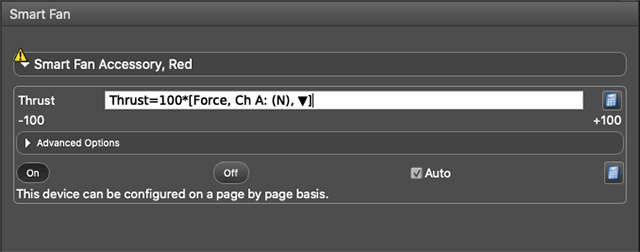
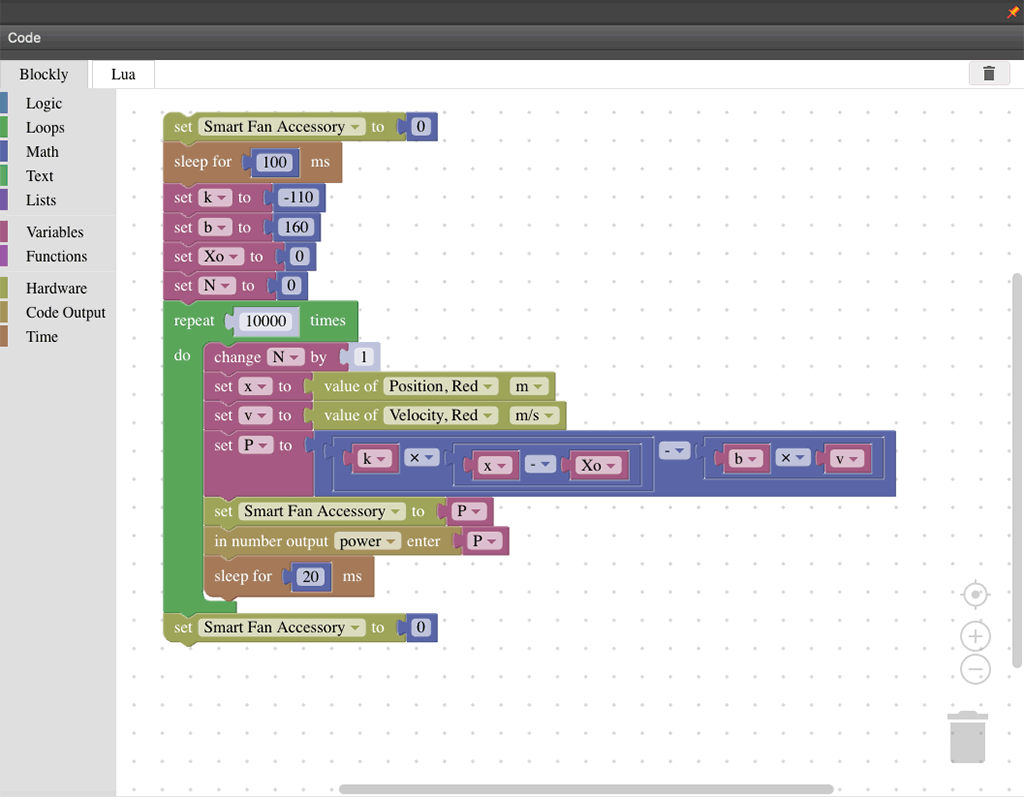
Blockly is Compatible with All PASCO Sensors & Interfaces
Get started with these favorites:
Standards Alignment
ISTE Standard: Computational Thinker (all ages)
- 5a Students formulate problem definitions suited for technology-assisted methods such as data analysis, abstract models and algorithmic thinking in exploring and finding solutions.
- 5b Students collect data or identify relevant data sets, use digital tools to analyze them, and represent data in various ways to facilitate problem-solving and decision-making.
- 5c Students break problems into component parts, extract key information, and develop descriptive models to understand complex systems or facilitate problem-solving.
- 5d Students understand how automation works and use algorithmic thinking to develop a sequence of steps to create and test automated solutions.
ISTE Standards Grades 3-5 (ages 8-11)
Data and Analysis
- 1B-DA-06 Organize and present collected data visually to highlight relationships and support a claim.
- 1B-DA-07 Use data to highlight or propose cause-and-effect relationships, predict outcomes, or communicate an idea.
Algorithms and Programming
- 1B-AP-08 Compare and refine multiple algorithms for the same task and determine which is the most appropriate.
- 1B-AP-09 Create programs that use variables to store and modify data.
- 1B-AP-10 Create programs that include sequences, events, loops, and conditionals.
- 1B-AP-13 Use an iterative process to plan the development of a program by including other perspectives and considering user preferences.
- 1B-AP-15 Test and debug (identify and fix errors) a program or algorithm to ensure it runs as intended.
ISTE Standards Grades 6-8 (ages 11-14)
Computing Systems
- 2-CS-02 Design projects that combine hardware and software components to collect and exchange data.
Data and Analysis
- 2-DA-07 Represent data using multiple encoding schemes.
- 2-DA-08 Collect data using computational tools and transform the data to make it more useful and reliable.
- 2-DA-09 Refine computational models based on the data they have generated.
Algorithms and Programming
- 2-AP-10 Use flowcharts and/or pseudocode to address complex problems as algorithms.
- 2-AP-11 Create clearly named variables that represent different data types and perform operations on their values.
- 2-AP-12 Design and iteratively develop programs that combine control structure, including nested loops and compound conditionals.
- 2-AP-13 Decompose problems and subproblems into parts to facilitate the design, implementation, and review of programs.
NGSS Alignment (Grades 3-5)
Motion and Stability: Forces and Interactions
- 3-PS2-1 Plan and conduct an investigation to provide evidence of the effects of balanced and unbalanced forces on the motion of an object.
- 3-PS2-4 Define a simple design problem that can be solved by applying scientific ideas about magnets.
Energy
- 4-PS3-2 Make observations to provide evidence that energy can be transferred from place to place by sound, light, heat, and electric currents.
Waves and Their Applications in Technologies for Information Transfer
- 4-PS4-3 Generate and compare multiple solutions that use patterns to transfer information.
Engineering Design
- 3-5-ETS1-2 Generate and compare multiple possible solutions to a problem based on how well each is likely to meet the criteria and constraints of the problem.
- 3-5-ETS1-3 Plan and carry out fair tests in which variables are controlled and failure points are considered to identify aspects of a model or prototype that can be improved.
NGSS Alignment (Grades 6-8)
Motion and Stability: Forces and Interactions
- MS-PS2-3 Ask questions to determine cause and effect relationships of electric or magnetic interactions between two objects not in contact with each other.
- MS-PS2-5 Conduct an investigation and evaluate the experimental design to provide evidence that fields exist between objects exerting forces on each other even though the objects are not in contact.
Waves and Their Applications in Technologies for Information Transfer
- MS-PS4-3 Integrate qualitative scientific and technical information to support the claim that digitized signals are a more reliable way to encode and transmit information than analog signals.
Engineering Design
- MS-ETS1-3 Analyze data from tests to determine similarities and differences among several design solutions to identify the best characteristics of each that can be combined into a new solution to better meet the criteria for success.
- MS-ETS1-4 Develop a model to generate data for iterative testing and modification of a proposed object, tool, or process such that an optimal design can be achieved.

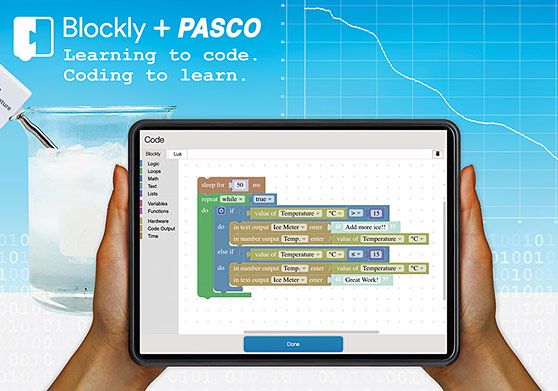

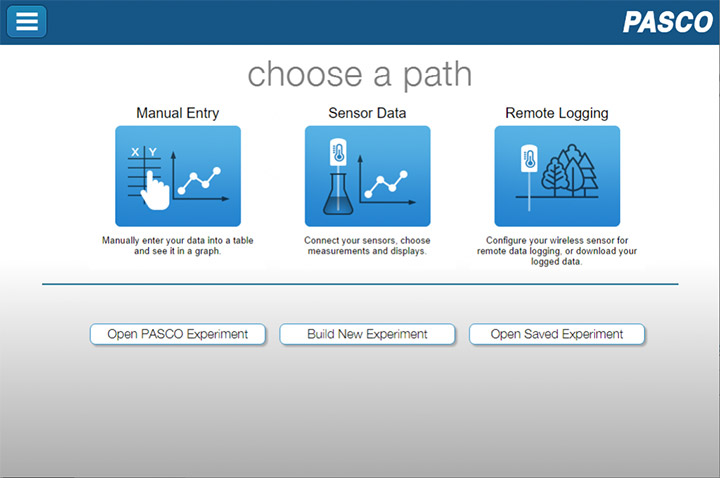
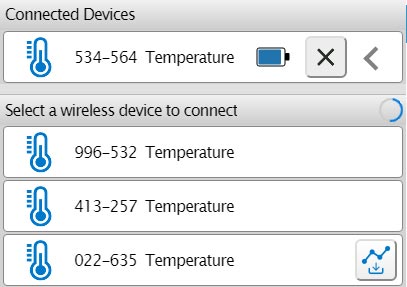
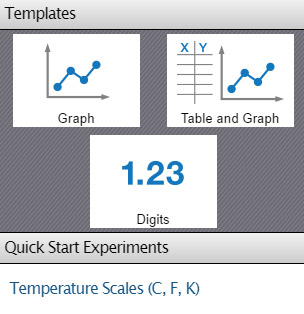
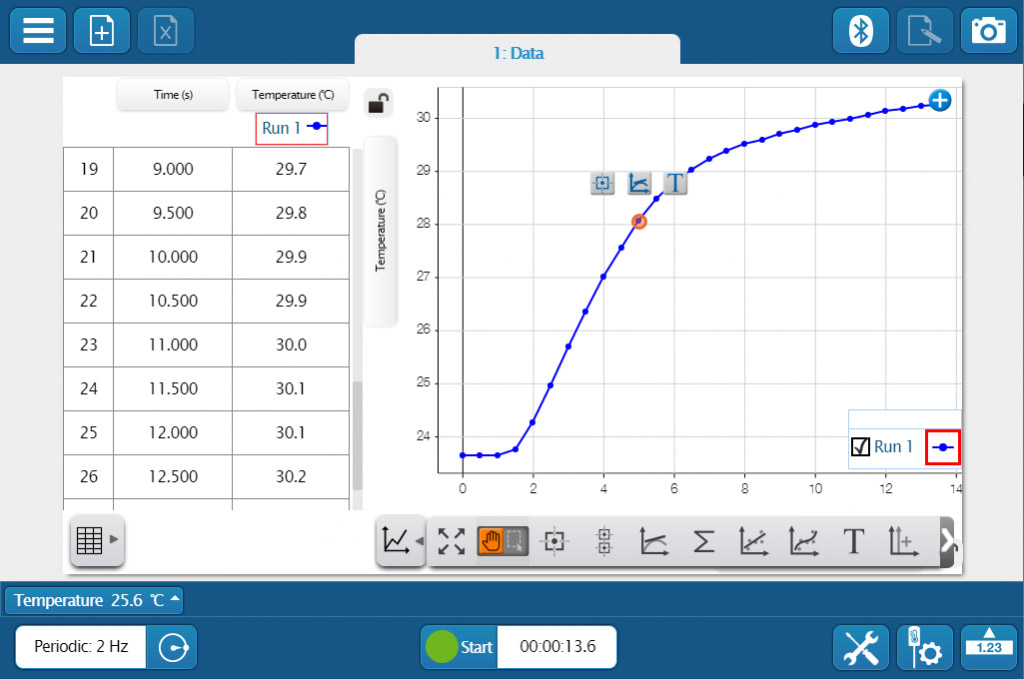 Whether you’re teaching K–8, high school, or college students, SPARKvue has the displays and tools you need to collect and analyze data. The basics you’d expect (such as digits, meter, graph, and table) are all included, but you will also find FFT, bar graphs, map display, embedded assessment questions, video playback, image capture, and analysis, as well as space for text and images. The labs you can build are only limited by your time and creativity.
Whether you’re teaching K–8, high school, or college students, SPARKvue has the displays and tools you need to collect and analyze data. The basics you’d expect (such as digits, meter, graph, and table) are all included, but you will also find FFT, bar graphs, map display, embedded assessment questions, video playback, image capture, and analysis, as well as space for text and images. The labs you can build are only limited by your time and creativity.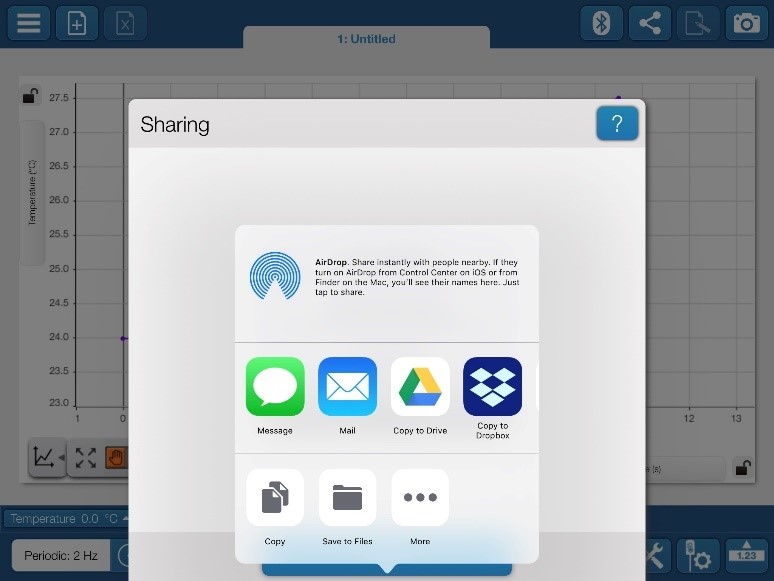 If students are collaborating on a lab activity across devices, they can set up a shared session and stream results in real-time. Then, when the session is over, each student will have a copy of the data to analyze independently. These sessions can be set up in seconds within a student group, or the entire class can share the data from a teacher demonstration.
If students are collaborating on a lab activity across devices, they can set up a shared session and stream results in real-time. Then, when the session is over, each student will have a copy of the data to analyze independently. These sessions can be set up in seconds within a student group, or the entire class can share the data from a teacher demonstration.


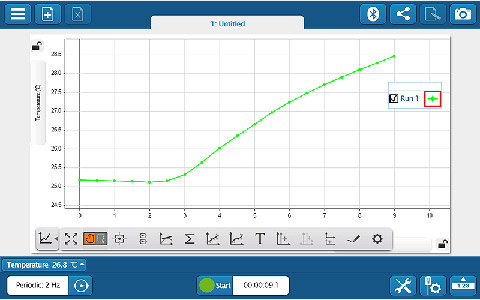
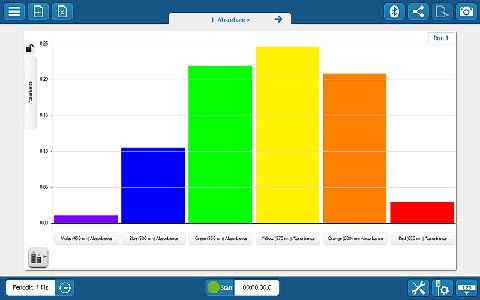
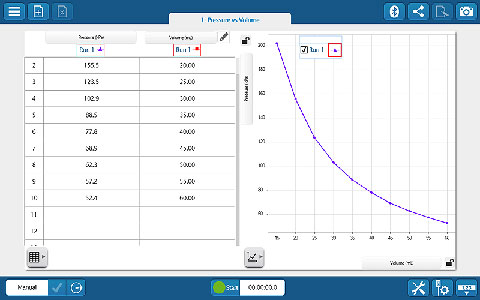

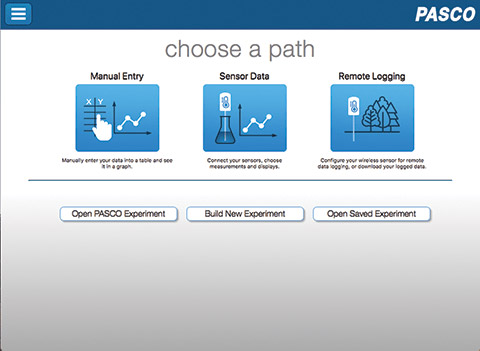




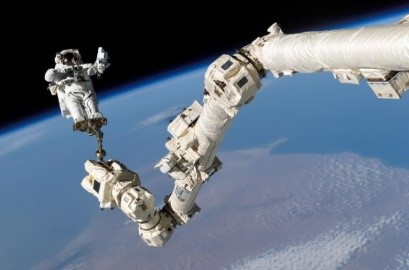 As a wonderfully sweet little child, I frequently stole my brothers’ toys. I built Lego castles, controlled toy cars, and appropriated (stole) puzzles by the box. I liked building things, and I liked breaking things down to see how they worked. As I continued to grow into an adolescent, I enjoyed reading science fiction, enough to finish all the books my school library had.
As a wonderfully sweet little child, I frequently stole my brothers’ toys. I built Lego castles, controlled toy cars, and appropriated (stole) puzzles by the box. I liked building things, and I liked breaking things down to see how they worked. As I continued to grow into an adolescent, I enjoyed reading science fiction, enough to finish all the books my school library had.

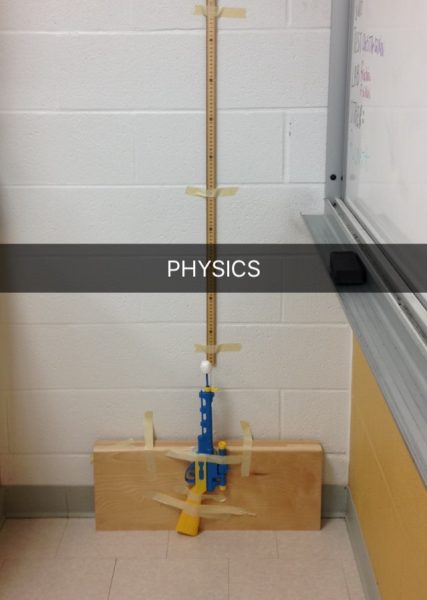
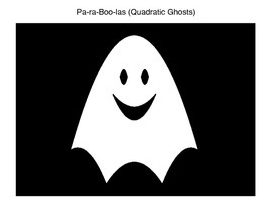 Although Math is its own discipline in STEM, all the other disciplines (science, technology, and engineering) inevitably involves math in some way. So many students have a fear of math and will avoid certain disciplines because it requires math. Quite often I would hear my classmates say that they won’t apply to a specific post-secondary program because it requires grade 12 calculus. This fear of math is so prevalent in our culture that it is almost like a badge of honour to say that you’re “not a math person”. My first year calculus professor has a good blog posts (
Although Math is its own discipline in STEM, all the other disciplines (science, technology, and engineering) inevitably involves math in some way. So many students have a fear of math and will avoid certain disciplines because it requires math. Quite often I would hear my classmates say that they won’t apply to a specific post-secondary program because it requires grade 12 calculus. This fear of math is so prevalent in our culture that it is almost like a badge of honour to say that you’re “not a math person”. My first year calculus professor has a good blog posts (